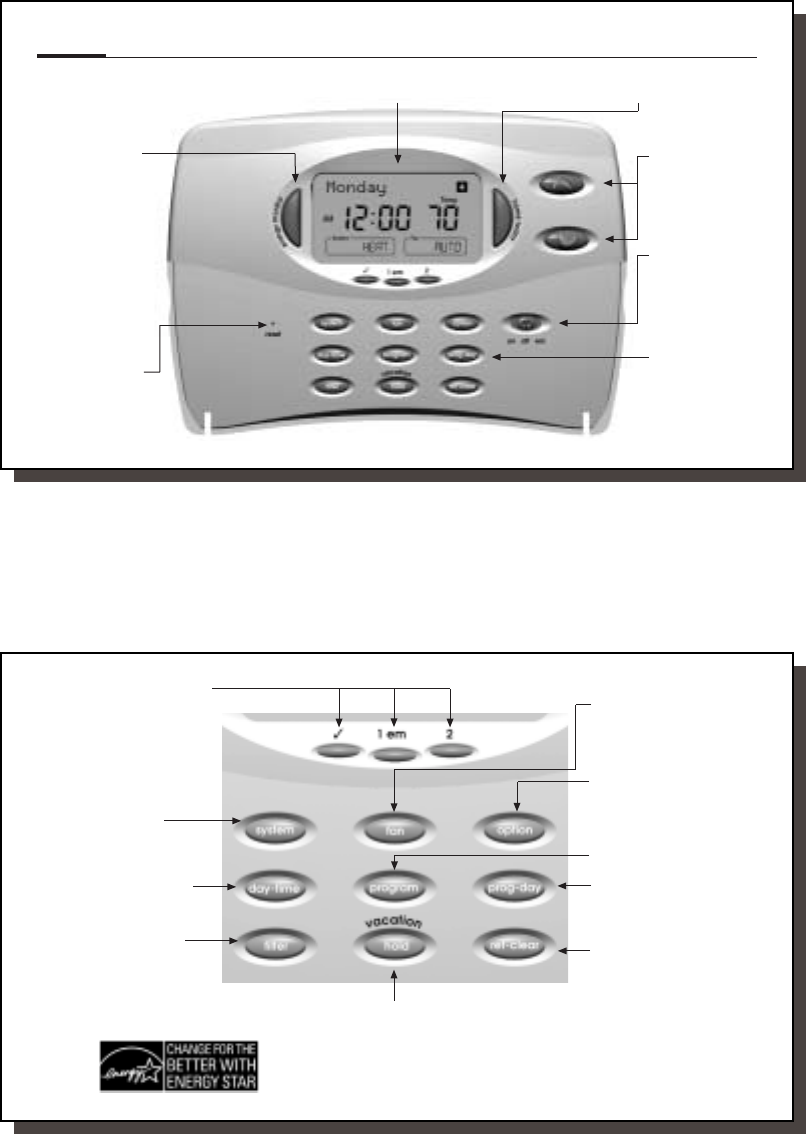
8
8
Features
INDIGLO
®
Night-Light
activated by pressing any key.
Energy Monitor:
Measures and displays
heating and cooling
system operating time for
Today, Yesterday, This
Month, Last Month, or
Total. By monitoring your
energy usage, you can
program the thermostat
to optimize energy
savings.
Home Today: Overrides energy-saving program
temperatures while you are at home for the day.
Alpha-numeric display shows time, day, temperature,
program number, and other feature information as required.
Power Switch:
Select ON, Positive
OFF, or Emergency
Heat.
Soft-touch
programming
keypad, see details
below.
Temperature Keys:
Keys for raising or
lowering temperature
settings.
Reset: Press with a
paper clip to reset the
thermostat and return
to power-up settings.
41652_model44760_web.pmd
9
Fan Key: Used to select fan mode.
Select Auto, ON, or Program
Controlled.
System Indicator LEDs: Show status
of Stage 1, Emergency, Stage 2, and
Check System.
System Key: Use to select system.
Select Heat, Cool or Auto.
Day/Time Key: Used for entering
the Clock setting mode. Use with
the Up and Down keys to set the
time and day.
Filter: Displays the filter usage
counter in hours and minutes.
Vacation / Hold: Enters permanent and vacation
(Programmable) HOLD modes.
Return-Clear Key: Returns to
normal display mode. Also clears
Filter and Energy counters, and
HOLD modes.
Program-Day Key: Selects the day
or days to review or change in
Program Mode.
Option Key: Enters the option
menu.
Program Key: Enters Program
Mode for reviewing or chaning
Weekday, Weekend, Daily or
Everyday programs.
As an ENERGY STAR
®
Partner, Hunter Fan Company has determined that this programmable
thermostat meets the ENERGY STAR
®
guidelines for energy efficiency.


















