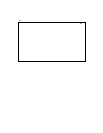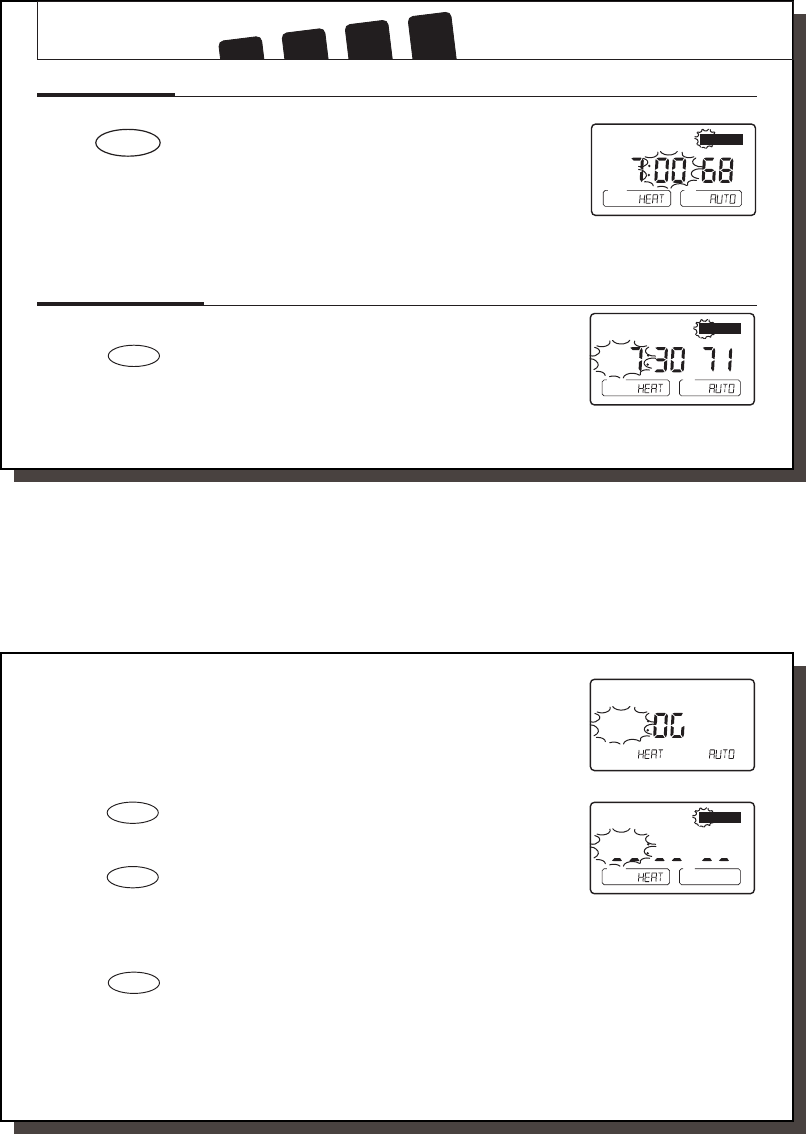
30
30
PROGRAMMING
Reviewing Programs
You may want to review the programs to confirm that the settings are compatible with your lifestyle.
■ Press to display M - F programs.
■ Press repeatedly to cycle through the 4 programs.
Program Options
Programmable Fan
■ Any time during programming, this will change the fan display between
“A UTO” and “ON” for the selected system and Program number. (Heat
and Cool can be set separately.)
“A UTO” = Fan control runs when the system is ON
“ON” = Fan control runs continuously
NOTE:
Fan must be set to “PGM” for the Programmable Fan to be activated.
Weekdays
System
AM
Fan
Temp
1 2 3 4
fan
program
Weekday
Programs
Weekdays
System
AM
Fan
Temp
1 2 3 4
41652_model44760_web.pmd
31
■ Press to display the Sa - Su programs.
■ Press repeatedly to cycle through the 4 programs.
■ Press to display M - F programs.
NOTE:
Time or Temperature display will be blank when at least
one weekday program is different. (All programs will de dis-
played if programmed in Everyday mode.)
■ Press to change to Sa - Su. Again, if part of the display is blank, one of
the weekend programs is different.
■ Press again to change to Monday’s program.
■ Continue pressing to cycle through each day, or to reach the Everyday
programs.
■ Press repeatedly to cycle through the 4 programs.
■ Press to return to normal mode.
■ After 15 seconds, the thermostat will return to normal mode automatically.
NOTE:
Programs take affect as soon as the thermostat returns to normal mode.
If you are armchair programming the thermostat, slide the system selector to the OFF position before
mounting the thermostat to the wallplate.
Daily and
Everyday
Programs
program
Weekdays
System Fan
Temp
1 2 3 4
prog-day
program
Weekends
System
AM
Fan
Temp