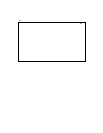46
46
OPERATION
■ Auto Recovery will be canceled if HOME TODAY or HOLD is
pressed during the recovery process. The thermostat will enter
Home Today, Permanent hold or Vacation hold.
■ Auto Recovery will be canceled and change to Temporary
Manual Override mode if the setpoint is adjusted during the
recovery process.
Auto Recovery (continued)
■ If the system changes between heat and cool (automatically
or manually) then the thermostat will recalculate Auto Recov-
ery again. Setpoint temperature will be changed to the oppo-
site system’s comfort temperature if the recovery entry criteria
are still met. Otherwise, the recovery process will be canceled
and return to program control mode.
Keyboard Lock
The Keyboard can be locked to prevent unauthorized changes to the thermostat.
■ To lock or unlock the keyboard, press and hold BOTH keys for 3 seconds.
The keyboard is locked when KEY LOCK appears on the display.
■ All keys are locked, but any time a key is pressed, KEY LOCK will appear
on the display for 1 second and the backlight will operate.
and
Key Lock
System
AM
Fan
Temp
1
41652_model44760_web.pmd
47
47
Backlighting (INDIGLO
®
Night-Light)
Your thermostat has an electroluminescent lamp that backlights
the display for easy viewing in the dark.
When any key is pressed the display is illuminated.
The display will remain illuminated for 15 seconds after the last
key is pressed. This allows the light to stay on if you need to op-
erate several keys. The backlight will decrease in brightness be-
fore shutting off.
NOTE:
The backlight is powered by the 24V AC supply. It
will not operate when there is an AC power interruption
or if the thermostat is removed from the wallplate.