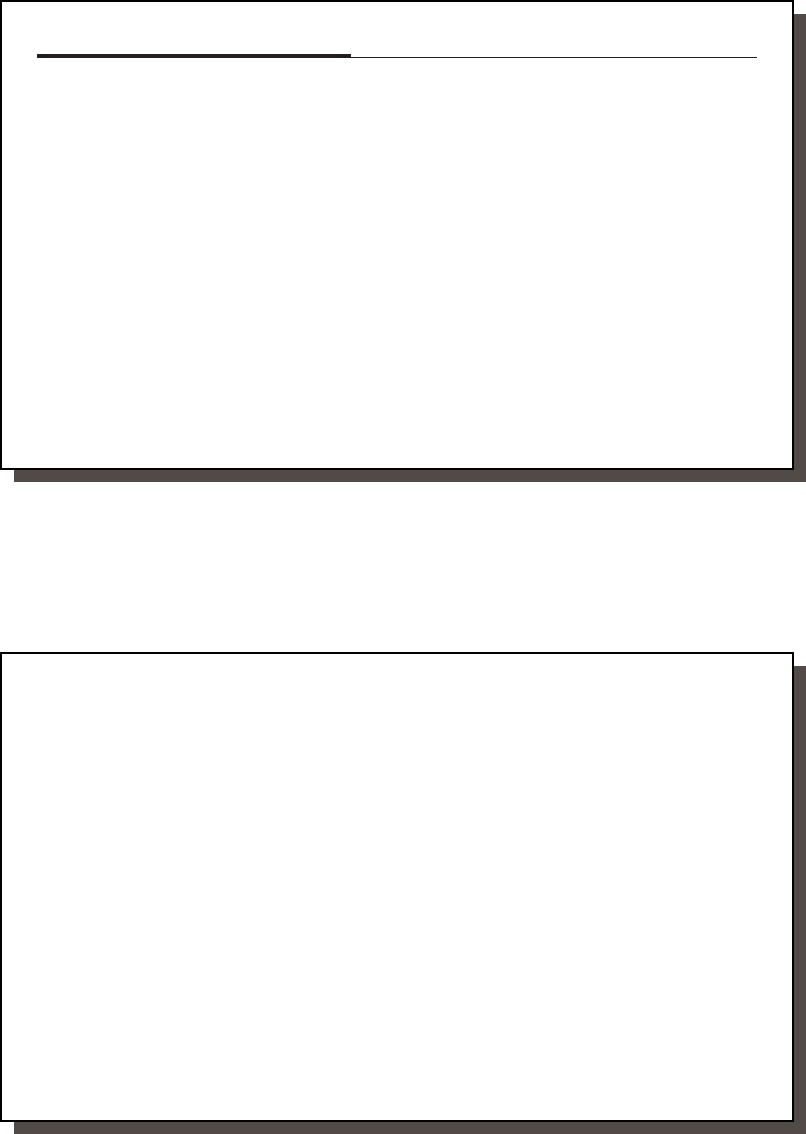
6
6
Read This Before Installing Thermostat
IMPORTANT
1
Read the entire installation section of this Owner’s Manual
thoroughly before you begin to install or operate your
Hunter Thermostat.
Remove the Mylar label from the LCD display window.
INSTALLATION
2
All installation is normally performed at your
thermostat.
ARMCHAIR PROGRAMMING
3
You can program your thermostat before installation by in-
serting the batteries and following the instructions starting
on page 16. This can be done while you relax in your favorite
chair and is a very good way to familiarize yourself with all the
functions of your Hunter Thermostat.
SYSTEM COMPATIBILITY
4
Your Thermostat is designed to operate these
24-Volt systems:
■ Multi-stage heat pumps with auxiliary heat
■ Single-stage heat pumps
This thermostat will not control 120/240 Volt systems or
millivolt systems.
COMPRESSOR PROTECTION
5
The thermostat provides a 3.5 minute delay after shutting off
the heating or cooling system before it can be restarted.
This feature will prevent damage to your compressor caused
by rapid cycling.
41652_model44760_web.pmd
7
TEMPERATURE RANGE
6
Your thermostat can be programmed between 45°F and 95°F
(7°C and 35°C). However, it will display room temperatures
from 15°F to 99°F (-9°C and 37°C). “HI” will be displayed if the
temperature is higher than 99°F (37°C), and “LO” will be dis-
played if the temperature is lower than 15°F (-9°C).
AUTO RECOVERY
7
Your thermostat is set from the factory to gradually recover
the room temperature from an energy saving program to
your comfort program. Therefore, the thermostat may turn your
system on several minutes prior to your programmed time. This
operation is normal, but can be turned off. Refer to the Options
Menu information on pages 16.
OPERATION
8
This system operates on your system’s 24 Volt power supply.
The supply is monitored by the thermostat, and it will stop
functioning if AC power is lost. (When using backup batteries,
“No AC Pwr” will be displayed.) All system controls will remain
off until power is restored.
NOTE:
The INDIGLO
®
Night-Light will not function when
AC power is lost.
BATTERY WARNING
9
Fresh alkaline batteries will provide over one year of memory
backup and clock operation. However, when the batteries
become drained, a low battery warning will appear on the dis-
play. When this message occurs, install 2 new AAA batteries. You
have approximately 30 seconds when changing the batteries to
keep thermostat’s clock and program settings.
NOTE:
The default system selection at power-on is HEAT.
Batteries are recommended to prevent an undesired sys-
tem change due to a power outage.


















