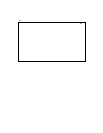32
32
OPERATION
Power Switch
The Power switch on the front of the thermostat determines the operating mode of the thermostat.
You may select ON, OFF or Emergency Heat (EM). When the Power Switch is OFF, all outputs are posi-
tively disconnected from the system.
NOTE:
Anytime you install or remove the thermostat from the wallplate, slide the Power
Switch to the OFF position to prevent the possibility of a rapid system On-Off.
System Selection Key
■ Press to select the desired system.
■ When Auto is selected, the system will change between Heat and Cool
automatically. Refer to the Auto Season Changeover section on page 39.
NOTE:
The default system selection at power-on or after a reset
is HEAT. Therefore it is recommended that 2 AAA batteries be
used for backup during power outages.
on off em
System
System
System
System
system
41652_model44760_web.pmd
33
33
Fan Key
■ Press to set the fan operation.
■ AUTO: the fan will turn on with the system.
ON: the fan will run continuously.
PGM Auto or ON: (Programmable Fan) The fan will select AUTO or ON,
depending on the setting in the programs. Refer to the Program Option
section on page 30.
NOTE:
The fan must be set to “PGM” for the fan’s program set-
tings to take effect.
Fan
Fan
Fan
Fan
fan