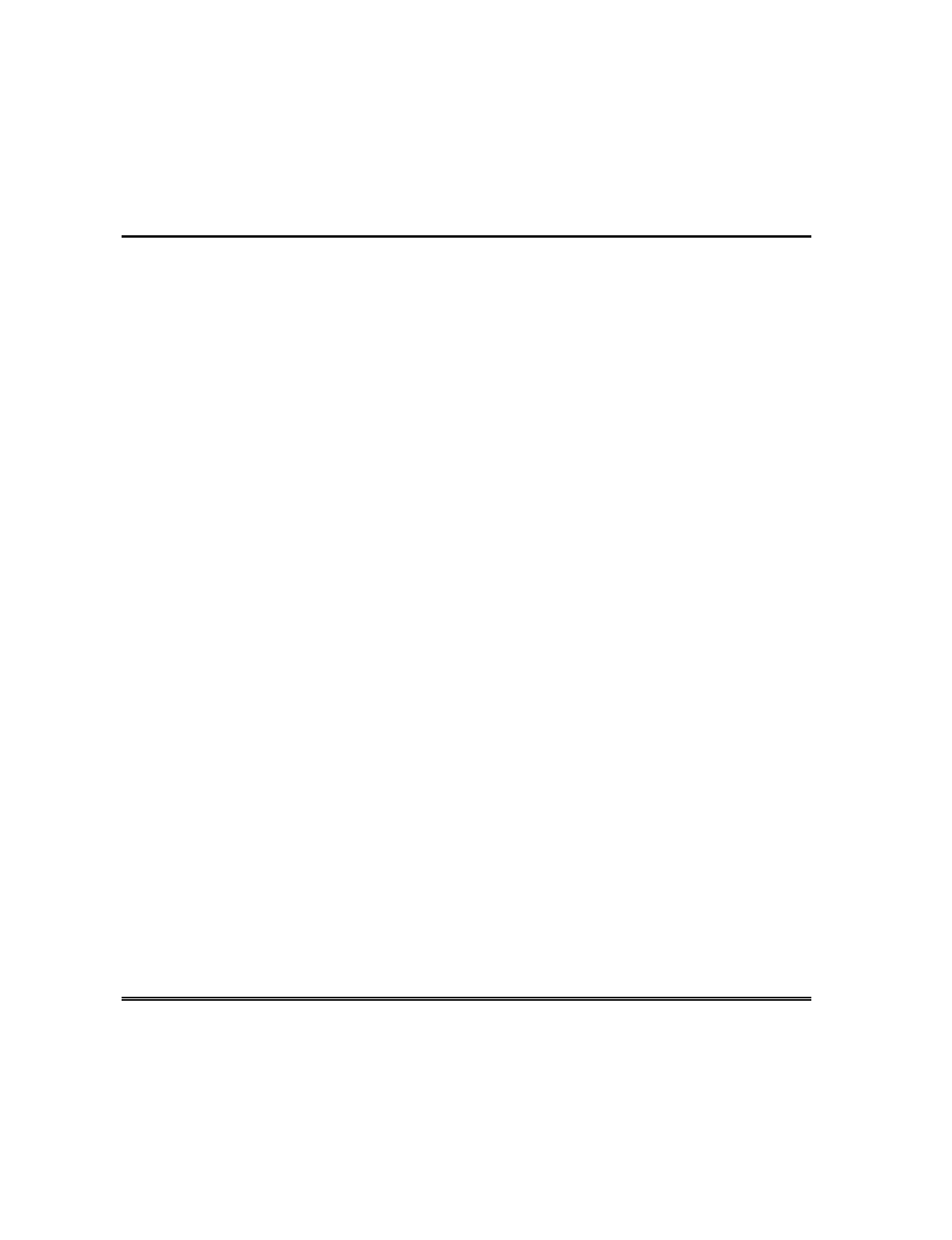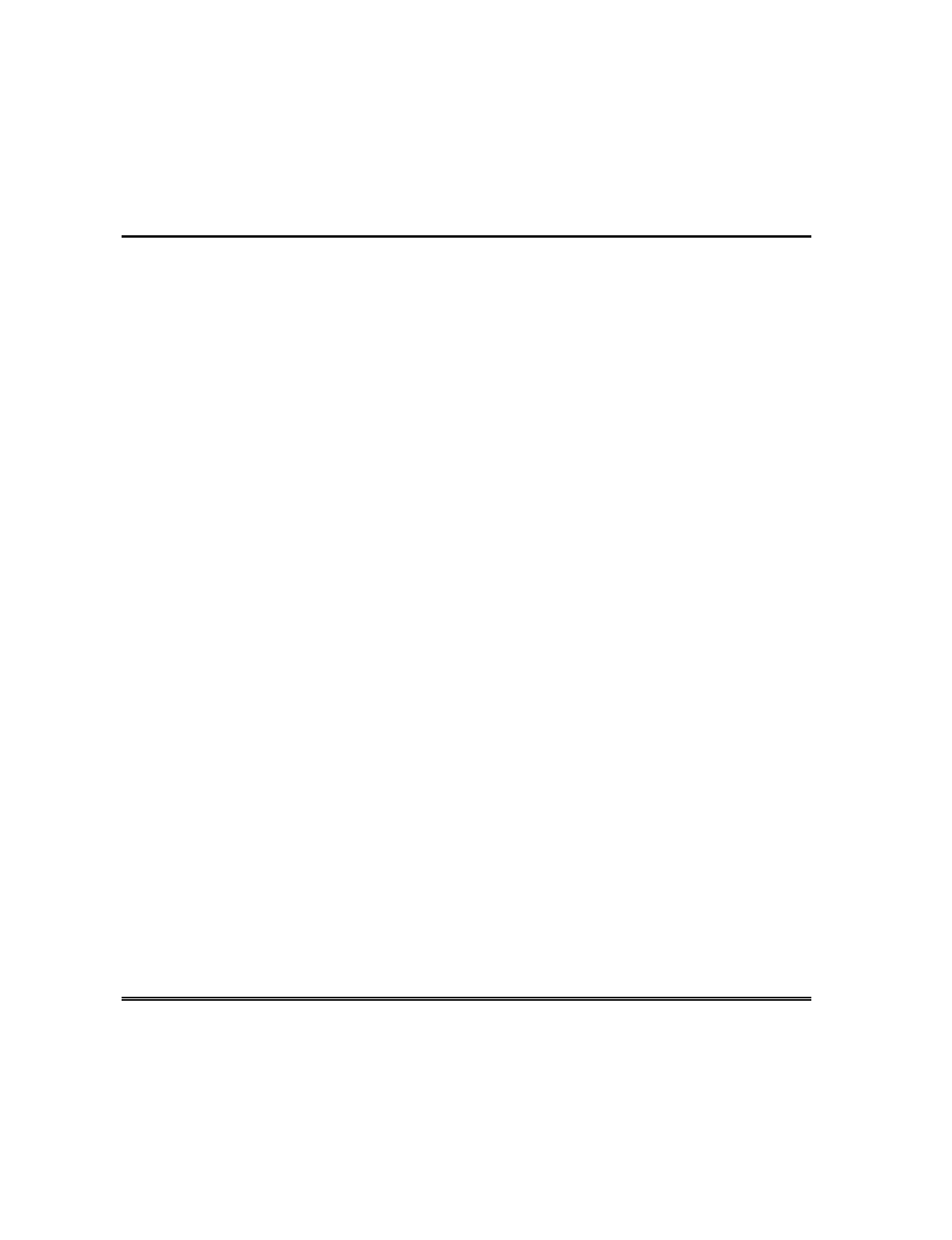
– 8 –
System Overview (cont’d)
Speed Key (Macros)
The system can store a string of up to 32 keystrokes, which can be activated
anytime by simply pressing the “A, B, C, or D” keys. This feature can be
used to make it easy to perform multiple functions at once (such as going to
another partition to bypass a zone), or it can be used to simplify an everyday,
repeated procedure. Refer to the SPEED KEY section for procedures for
using this feature.
Using Schedules
Your system may have been programmed with schedules for automatically
arming, disarming and activating various devices and/or performing other
system functions at predetermined times. Users can modify some of these
schedules by manually delaying a closing time, using temporary schedules, or
by programming special user schedules. Refer to the USING SCHEDULES
section at the end of this manual for scheduling related procedures.
Device Timers
The system provides up to 20 "timers" that can be used to control various
devices, such as lights or appliances. These timers are similar in concept to
the individual appliance timers that might be purchased at a department
store. The devices that can be controlled are programmed into the system by
the installer. Up to 96 of these devices can be programmed. Refer to the
PROGRAMMING DEVICE TIMERS section for procedures.
To Access Another Partition (GOTO Command)
Each keypad is assigned a default partition for display purposes, and will
show only that partition's information. But, if the user is authorized, a
keypad in one partition can be used to perform system functions in another
partition, by using the GOTO command. Note that only those partitions
authorized and programmed by the installer can be accessed in this manner.
To GOTO another partition, enter your security code, then press
[
✳
]
followed
by the desired partition number (1-8).
The keypad will remain in the new partition until directed to go to another
partition, or until 120 seconds has elapsed with no keypad activity. Entering
your security code, pressing
[
✳
]
followed by [0] will return the keypad to its
original partition.