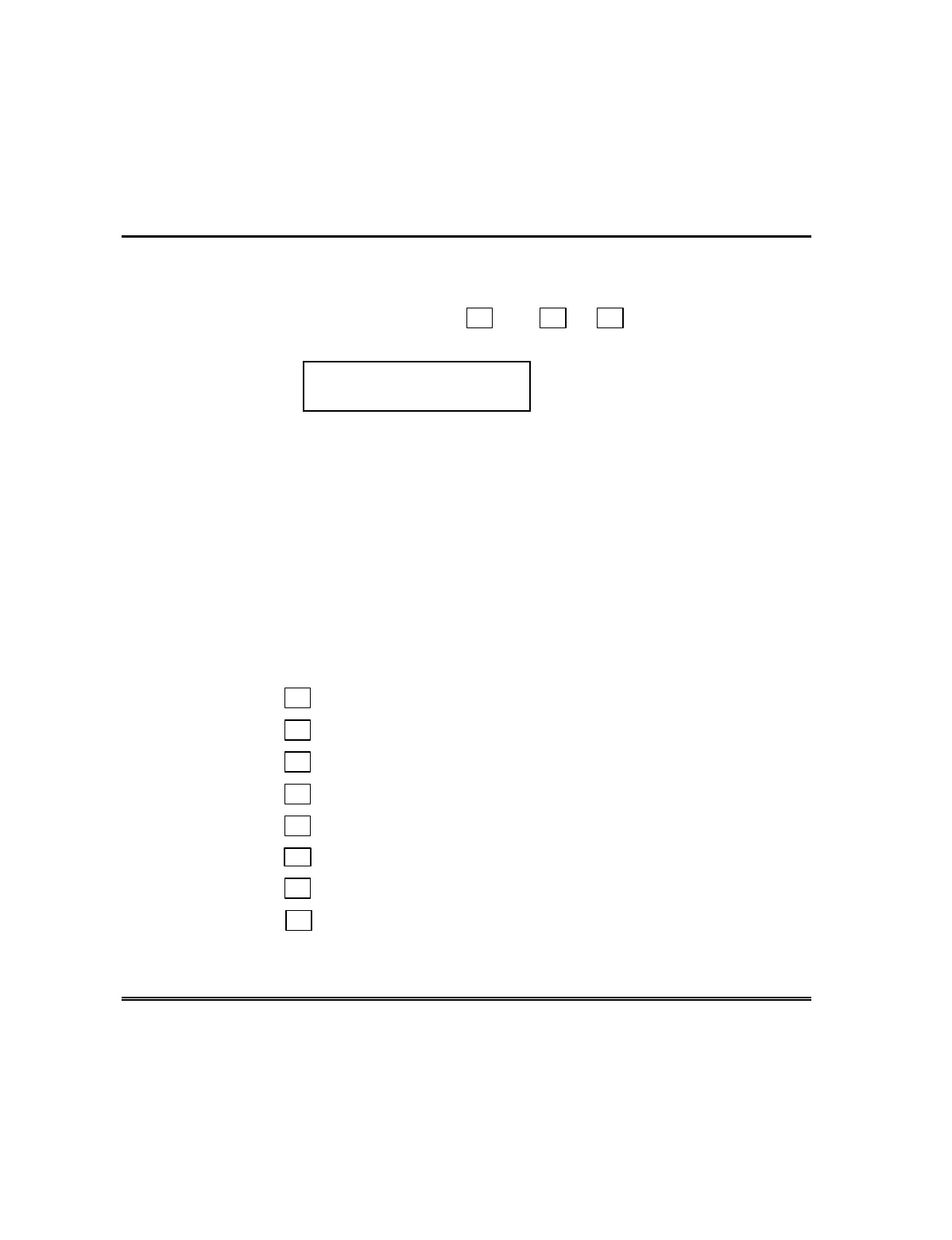
– 28 –
Accessing Other Panels (cont’d)
Multi-Partition Multi-Panel Mode
To access the multi-partition multi panel mode, perform the following steps:
1.
Enter your security code + # + 8 + 8
2.
The keypad displays the following:
PANELnn 1 2 3 4 5 6 7 8
STATUS x x x x x x x x
where “nn” = panel id # (01-08), “12345678” are the partition #’s and
“xxxxxxxx” is the status of each partition of that panel. Possible status
indications include:
A = Armed Away S = Armed Stay M = Armed Maximum
I = Armed Instant R = Ready N = Not Ready
B = Bypassed/Ready
✴
= Alarm T = Trouble
F = Fire Alarm P = AC Power Failure L = Low System Battery
C = Comm Fail
NOTES: See the table that follows for priority of displays.
A “.” under a partition number indicates the user does NOT have access
to that partition.
Use the following keys to perform a function in this mode:
Press 1
to attempt to disarm all partitions.
Press 2
to attempt to arm AWAY all partitions.
Press 3
to attempt to arm STAY all partitions.
Press 4
to attempt to arm MAXIMUM all partitions.
Press 7
to attempt to arm INSTANT all partitions.
Press
T
to read the status of the next panel.
Press # to read the status of the previous panel.
Press 0
to exit mode. After a few seconds, the keypad displays the status
of the original partition of the original panel for the keypad. Also, this mode
will end in approximately 120 seconds if no keys are pressed.


















