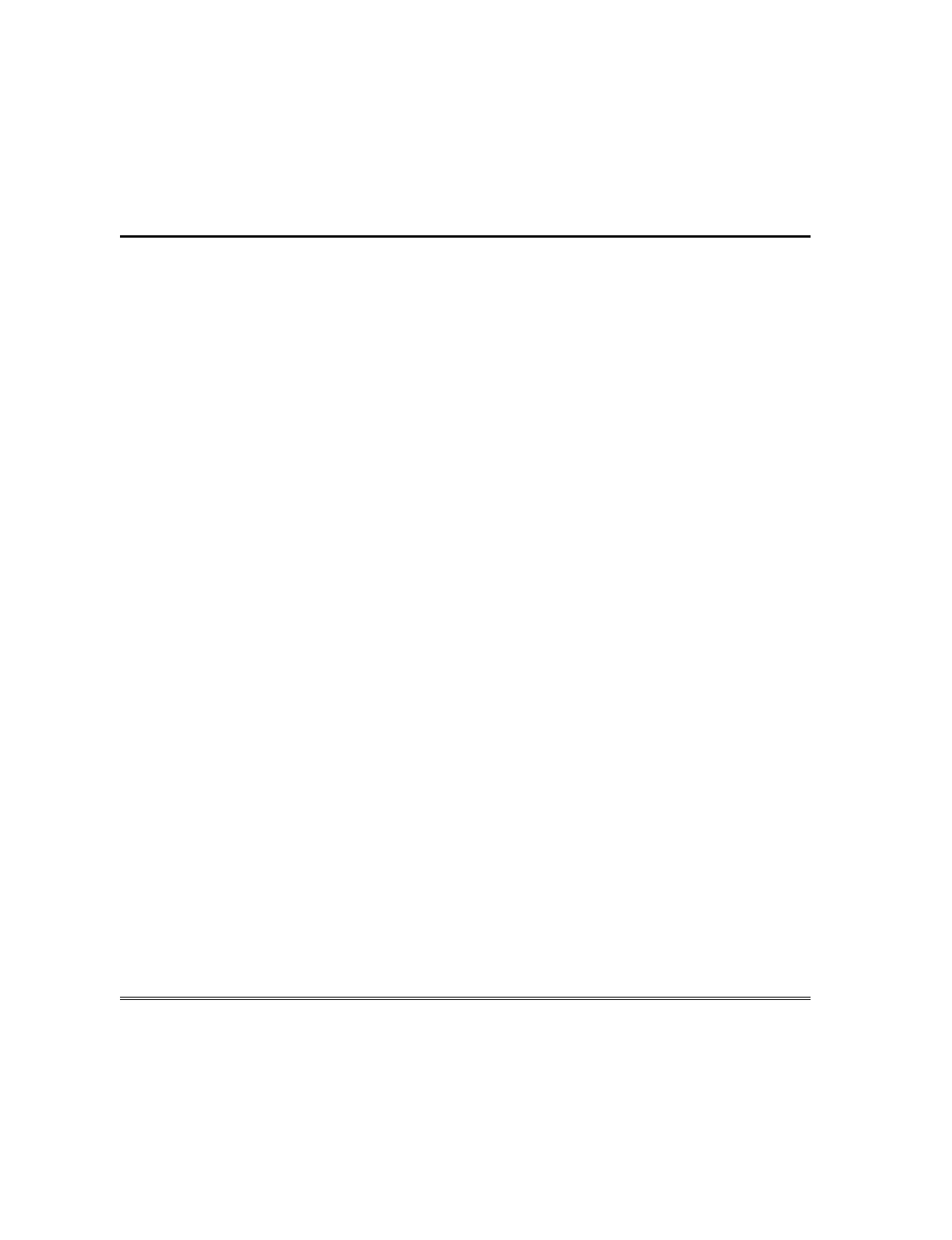
– 49 –
Access Door Control
General Information
Your system may be set up such that a locked access door (such as in a lobby)
can be unlocked momentarily or for a specific period of time, using a keypad
command. Ask your installer if this has been done in our system.
Executing
There are several entries that can be entered at the keypad to activate this
command:
1. Enter your security code + [0].
The door will unlock for 2 seconds.
2. Enter your security code + [#] + 73, or security code + [#] + 74 + access
point. The door will unlock for a specific period of time.
3. Enter your security code + [#] + 75 + access point + function. The
functions available are Grant, Protect and Bypass. Grant will
temporarily unlock a door to allow an access. Protect will cause a door to
unlock only when a valid access is received. Bypass will cause a door to
be permanently unlocked to allow continuous access.
4. Access control functions may also be executed use your security code + [#]
+ 77. See Using #77 Instant Activation Mode later in this manual.


















