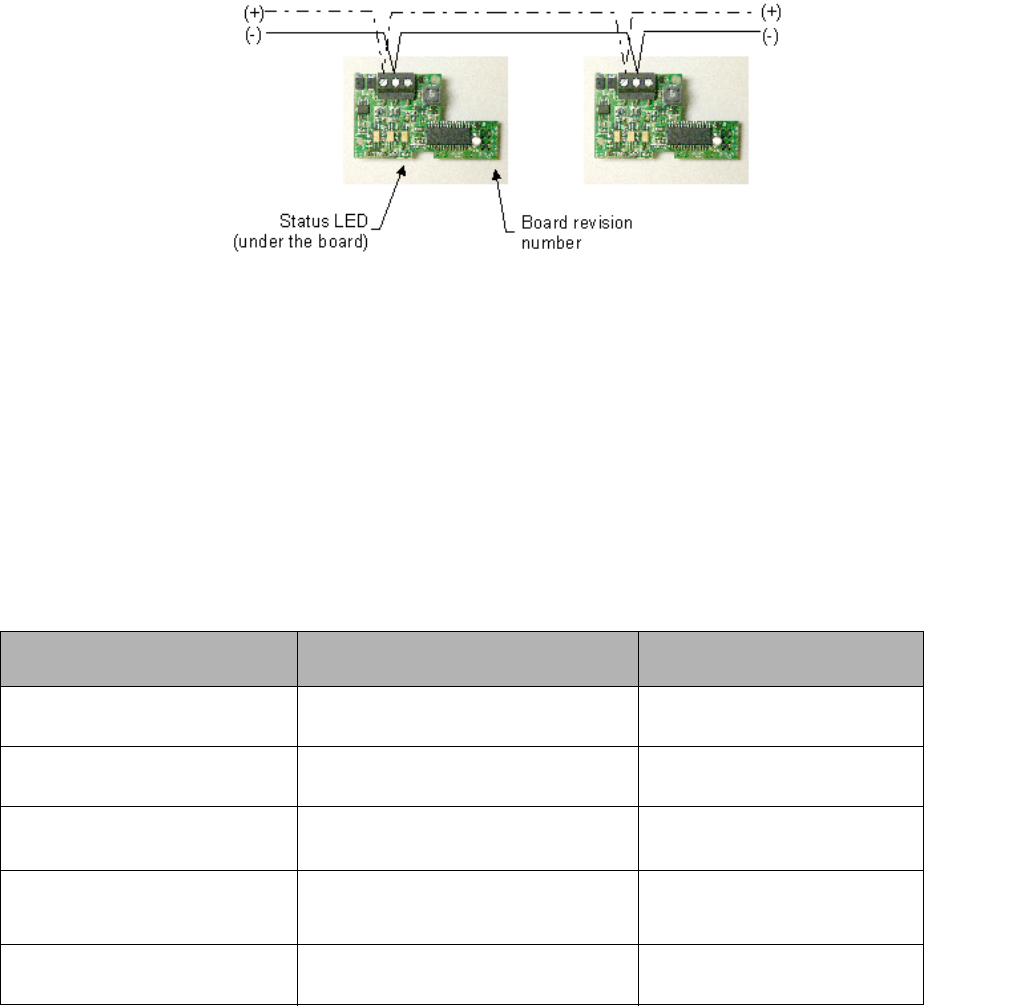
BACNET INTEGRATION MANUAL FOR TB7200 & TB7300 SERIES THERMOSTATS
63-4524—01 8
NETWORK ADAPTER
The polarity of the connection to the cable is important. From one module to the other it is important that the same colored wire be
connected to “plus” or “+” and the other colored wire be connected to the “minus” or ”-“. Figure 5 shows the proper MS/TP
connections and the location of the Status LED. This Status LED may help to troubleshoot network problems.
Fig. 5. Correct MS/TP connections and location of a Status LED on a BACnet module
IMPORTANT NOTE: The Ref terminal should NEVER be used to wire shields. The 2 shields from each feed of the network
connection to a thermostat should be wired together in the back of the thermostat and properly protected to prevent any
accidental connection to the ground.
The joined shield connection should then be grounded at a SINGLE point on the whole segment. More than one ground
connection to a shielded wire may induce ground loop noises and affect communication.
Network Adapter Status LED
Table 3 shows the different possibilities with the Status LED behavior for a BACnet module.
Table 3. Status LED condition and possible solutions.
Condition of the Status LED Possible Cause Solution
• 1 short blink
BACnet communication NOT active at
default MAC address = 254
Change MAC address to another
value from 0 to 127
• 2 short blink (no wires
connected to the module)
The right module has been installed on
the right thermostat model
N/A
• 2 short blink (wires connected
to the module)
Module is not at the same baud rate as
the network
Power off and on the thermostat
• 2 short blinks and a longer blink
(wires connected to the
module)
The module has detected the presence
of a network
N/A
• Right after power is applied: 2
long blinks and then no blinking
Polarity has been reversed at the
module
Reverse polarity at the module


















