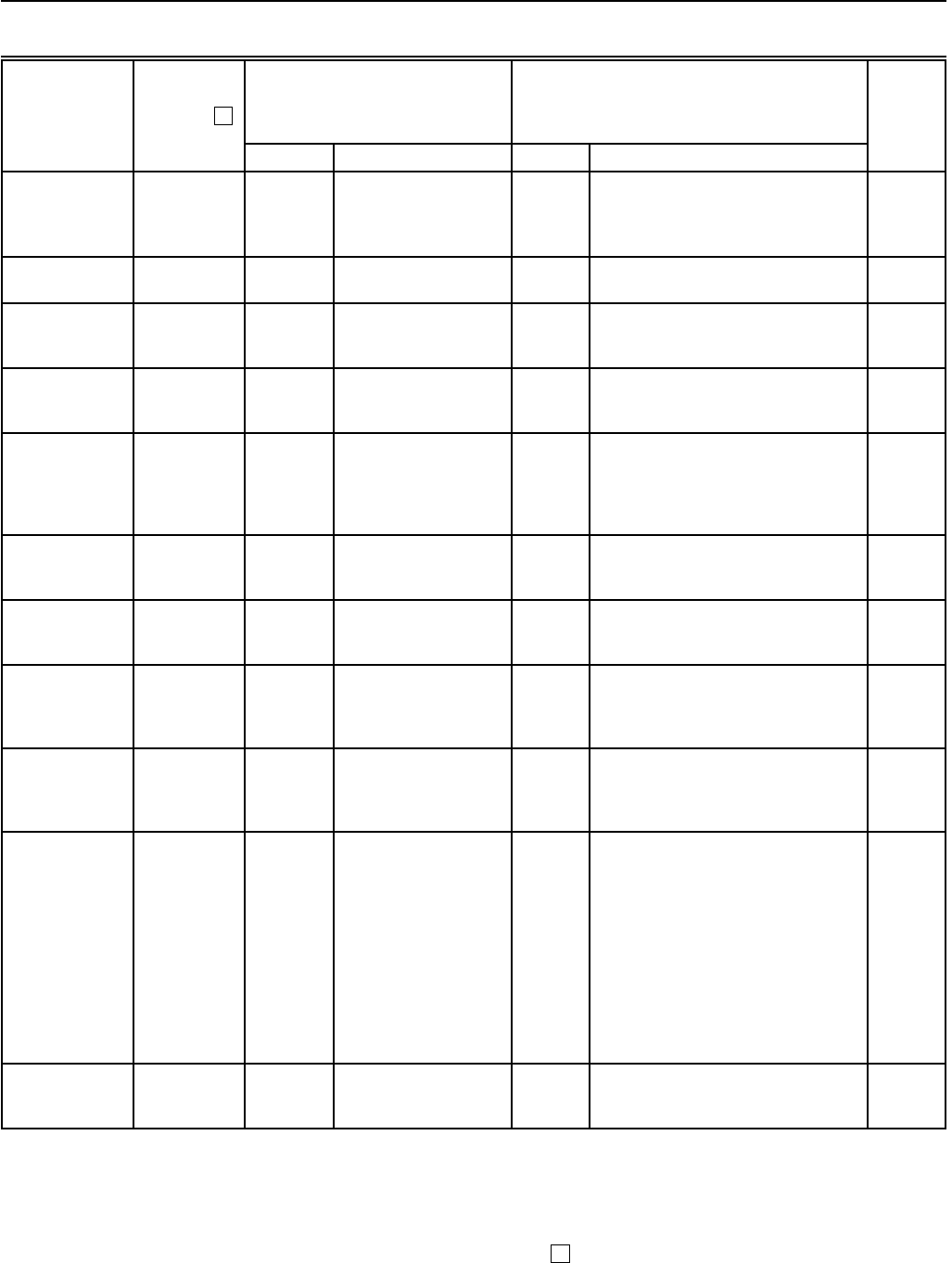
T7100D,E,F MICROELECTRONIC COMMERCIAL THERMOSTATS AND Q7100A,C,D SUBBASES
68-0163—3
9
Mode
Number
(Press i
key
Factory-Setting
Other Choices
(Press ▲ or ▼ key to change)
Actual
Select
to change)
Display Description Display Description
Setting
Temperature
averaging
network
(T7100F only)
c
.
23 00 Temperature
averaging disabled.
01 Temperature averaging between
local sensor and remote sensor(s)
activated.
Keypad lockout
level (T7100F).
25 0 No lockout. 1-2 1—View setpoints only.
2—Lockout all keys.
Heating/cooling
override
(T7100F only).
27 00 No temperature
change when override
key pressed.
01 - 15 °F the temperature setting is
changed when the override key is
pressed. Temporary is displayed.
Deadband
(T7100F only).
30 02 Heating and cooling
setpoints can be set
no closer than 2°F.
03 - 10 Heating and cooling setpoints can
be set no closer than the chosen
value.
Interstage
control point
(T7100F select
models only).
31 01 (Con-
ventional)
or
02 (Heat
pump).
Temperature has to
change 1°F or 2°F
before the system
calls for the next
stage.
00 - 12 Temperature has to change the
chosen value before the system
calls for the next stage.
Minimum on
time
(T7100F only).
32 02 2-minute minimum on
time for heating and
cooling.
00 or 01 No minimum on time or 1 minute
minimum on time for heating and
cooling.
Minimum off
time for the
compressor.
33 04 4-minute minimum off
time for the
compressor.
00, 01,
02, 03
or 05
Minimum number of minutes
(0 thru 5) the compressor is off
between calls for the compressor.
Temperature
range stops in
heating
(T7100F only).
34 90 Highest heating
setpoint allowed.
40 - 89 Temperature range
(1°F increments) for heating
setpoint.
Temperature
range stops in
cooling
(T7100F only).
35 45 Lowest cooling
setpoint allowed.
46 - 99 Temperature range
(1°F increments) for cooling
setpoint.
Temperature
display
adjustment.
37 00 No difference in
displayed temperature
and actual room
temperature.
01 - 06 01—Display adjusts to 1°F higher
than actual room temperature.
02—Display adjusts to 2°F higher
than actual room temperature.
03—Display adjusts to 3°F higher
than actual room temperature.
04—Display adjusts to 1°F lower
than actual room temperature.
05—Display adjusts to 2°F lower
than actual room temperature.
06—Display adjusts to 3°F lower
than actual room temperature.
Minimum off
times in heating
(T7100F only).
38 02 2 minute minimum off
time.
00, 01,
03, 04
or 05
Minimum number of minutes
(0 thru 5) the heating equipment will
be off between calls for heat.
a
Available on select models.
b
Number 02 must be set to 01 to extend fan operation.
c
Number 22 must be set to 01 and remote sensor(s) must be installed.
d
Keypad lockout is enabled and disabled by DIP switch 1 on back of thermostat.
IMPORTANT
Review the settings to confirm that they match the system. Press
i
to exit the Installer Setup.
Table 6. Thermostat Installer Setup Options
(continued)
.


















