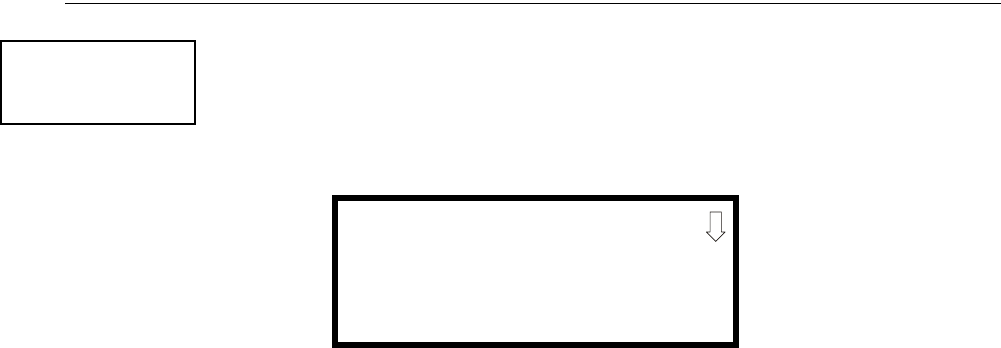
82 MS-9600LS Series Manual — P/N 52646:B2 2/12/2010
Programming Master Programming Level
Type Monitor
The FACP response to the activation of a user-defined type is the same as most previous standard
types in the list, thus allowing a variety of user-defined types and responses. To select the type of
monitor module being programmed, press the 2 key while viewing the Edit Monitor Screen #2.
This will cause the control panel to display the following Monitor Type Screens:
Pressing the down arrow key will display additional Monitor Type screens. While viewing one of
the Monitor Type screens, select the type of monitor module being programmed by pressing the
corresponding keypad number key. The display will return to the Edit Monitor Screen #2 which
will show the new type selection.
Table 3.1 lists the Monitor Types and their respective functions.
EDIT MONITOR
1=ENABLED
2=TYPE MONITOR
Edit Monitor Screen #2
MONITOR TYPE
1=PULL-STATION
2=USER-DEFINED-1
3=WATERFLOW
Monitor Type Screen #1


















