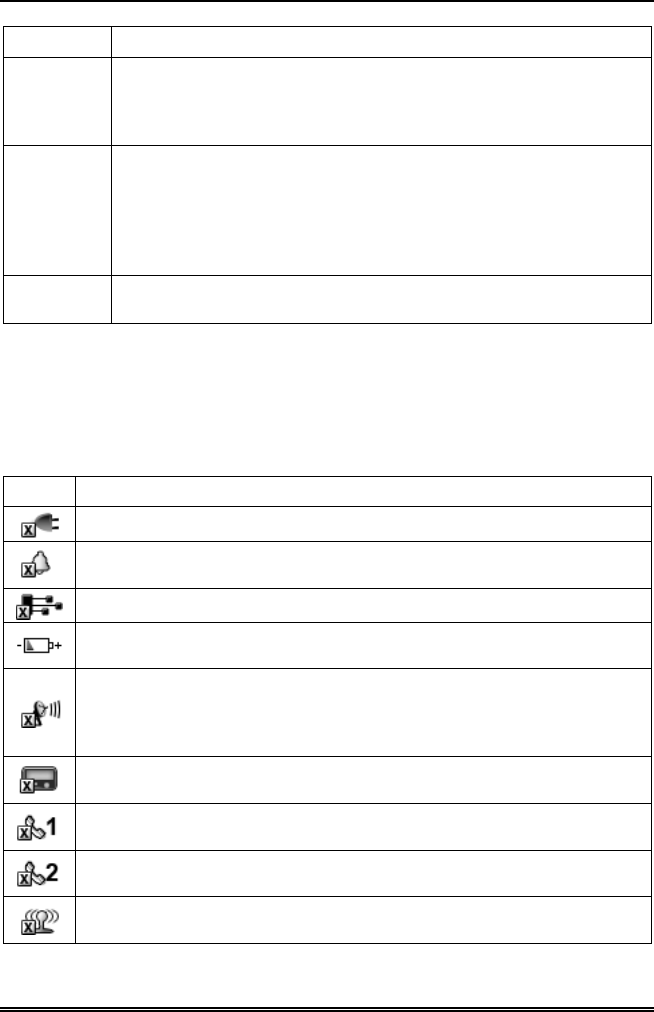
About the TouchCenter (cont'd)
8
ITEM FUNCTION
NIGHT
Press this button to arm when you are staying home and do not
expect anyone to use the entrance door.
Your installer may have
configured NIGHT Mode differently; have him/her describe the
actual settings of this mode.
Multi-
Partitions
Check this circle when you want to arm more than one partition.
When Multi-Partitions is checked, all partitions within the system
can be armed at one time (if the user is so authorized). When
the Arm Multi-Partitions circle does not contain a check mark,
each partition must be armed individually. Note: This option may
not be shown for some single partition systems.
MORE
CHOICES
Press this button for more Security, Lighting, and TouchCenter
setup features.
System Troubles
The “Arming” screen also displays an Icon(s) if a system trouble(s)
occurs. The system trouble Icon is displayed to the left of the Panic
button. If a trouble Icon is shown, contact your alarm company. The
following Icons may be shown as applicable to your system:
ICON MEANING
AC Loss – The system is not receiving AC power.
Bell Failure – The system bell or siren has a problem. Note: This Icon
will be displayed when interfacing with residential panels only.
Expander Failure – The system has a failure in an expansion module.
Low Battery – The system battery, that powers the system during an
AC power loss, is low.
LRR Supervision Failure – The Long Range Radio or Alarmnet –I
used to communicate with the central station has a supervision
failure. Note: This Icon will be displayed when interfacing with
residential panels only.
Pager Failure – The system cannot communicate with an assigned
pager.
Phone Line 1 Failure – The system is not able to communicate with
the central monitoring station over the primary phone line.
Phone Line 2 Failure – The system is not able to communicate with
the central monitoring station over the secondary phone line.
Wireless Failure – The system is not able to communicate with its
wireless devices.


















