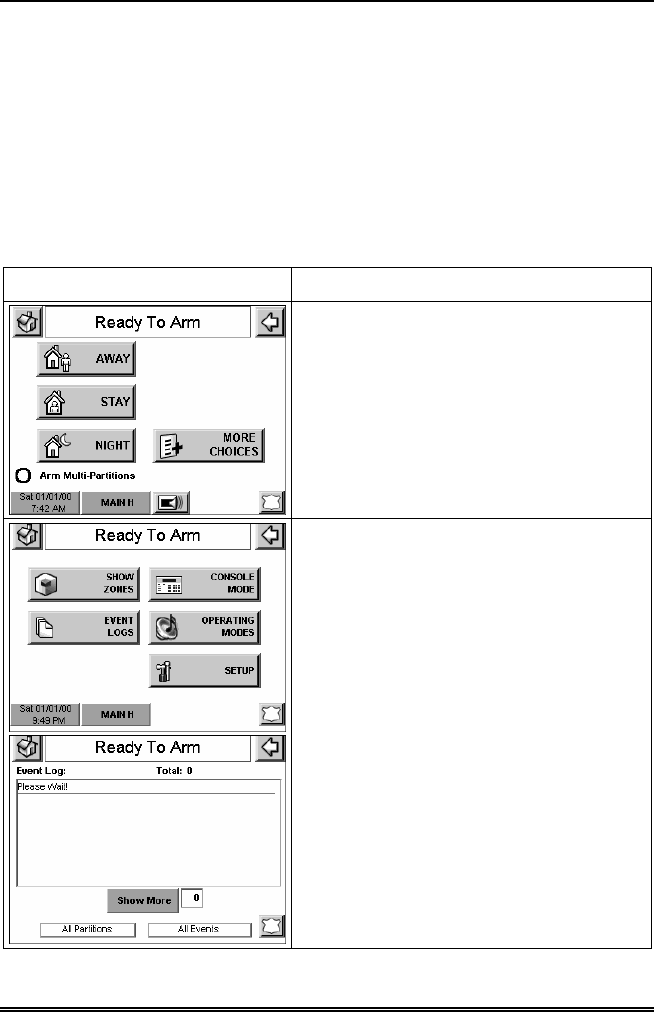
Security System Operation (Cont'd)
29
How to View the Event Log
Your system has the ability to record various events in a history log
wherein each event is recorded with the time and date of its
occurrence. The control panel must be programmed to record various
system events in installer programming mode.
To view the Event Log, perform the following:
1. From the "Home" screen, press the SECURITY button. The "Arming" screen
is displayed.
SCREEN ACTION
2. From the "Arming" screen press the
MORE CHOICES button. The "More
Choices" screen is displayed.
3. Press the EVENT LOGS button on the
"More Choices" screen. The "Event Log"
screen is displayed.
Note: While TouchCenter is requesting
and receiving the event log data from the
control panel, the "Event Log" screen
displays "Please Wait!".


















