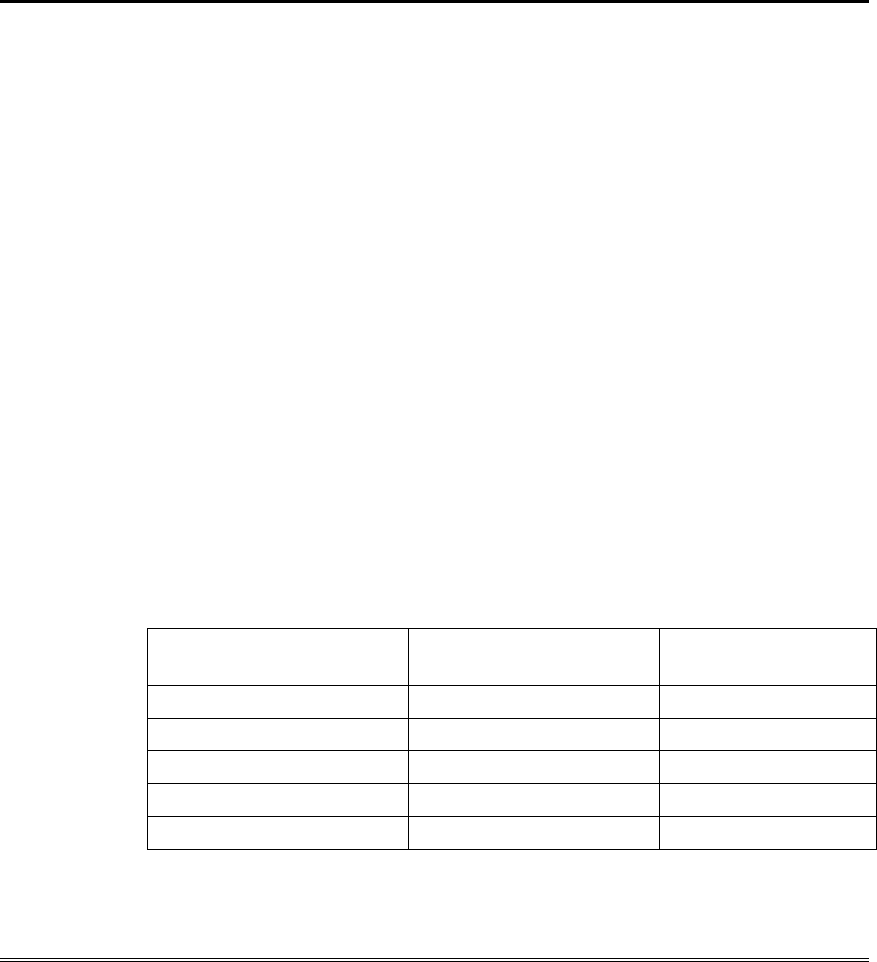
– 5 –
System Overview
General
Your Honeywell security system consists of a main control panel, at least one keypad,
and various sensors strategically positioned throughout the premises. The system
offers you three forms of protection: burglary, fire and emergency. The keypad
provides full control of system operation.
The system uses microcomputer technology to monitor all protection zones and
system status and provides appropriate information for display on the keypad(s) used
with the system, and initiates appropriate alarms. Your system may also have been
programmed to automatically transmit alarm or status messages over the phone lines
to a central alarm monitoring station.
This manual is designed to help you become comfortable operating your
system. Each function is explained in step-by-step detail. We recommend you
read the SYSTEM OVERVIEW section to become familiar with the
terminology and the basic features of the system.
NOTE: If you have a Graphic/Touch-Screen Keypad connected to your
system, refer to the Graphic/Touch-Screen Keypad User Guide for operating
instructions.
NOTE: All references in this manual for number of zones, number of user
codes, number of access cards, and the event log capacity, use the VISTA-
250BPT’s features. The following table lists the differences between the
VISTA-128BPT/VISTA-128BPTSIA and the VISTA-250BPT control panels.
Additionally, only the VISTA-128BPT/VISTA-128BPTSIA supports the
capability to have a device duplicate keypad sounds at a remote location. All
other features are identical for both panels.
Feature
VISTA-128BPT/VISTA-
128BPTSIA
VISTA-250BPT
Number of Zones 128 250
Number of User Codes 150 250
Number of Access Cards 250 500
Event Log Capacity 512 1000
VistaKey Modules 8 15


















