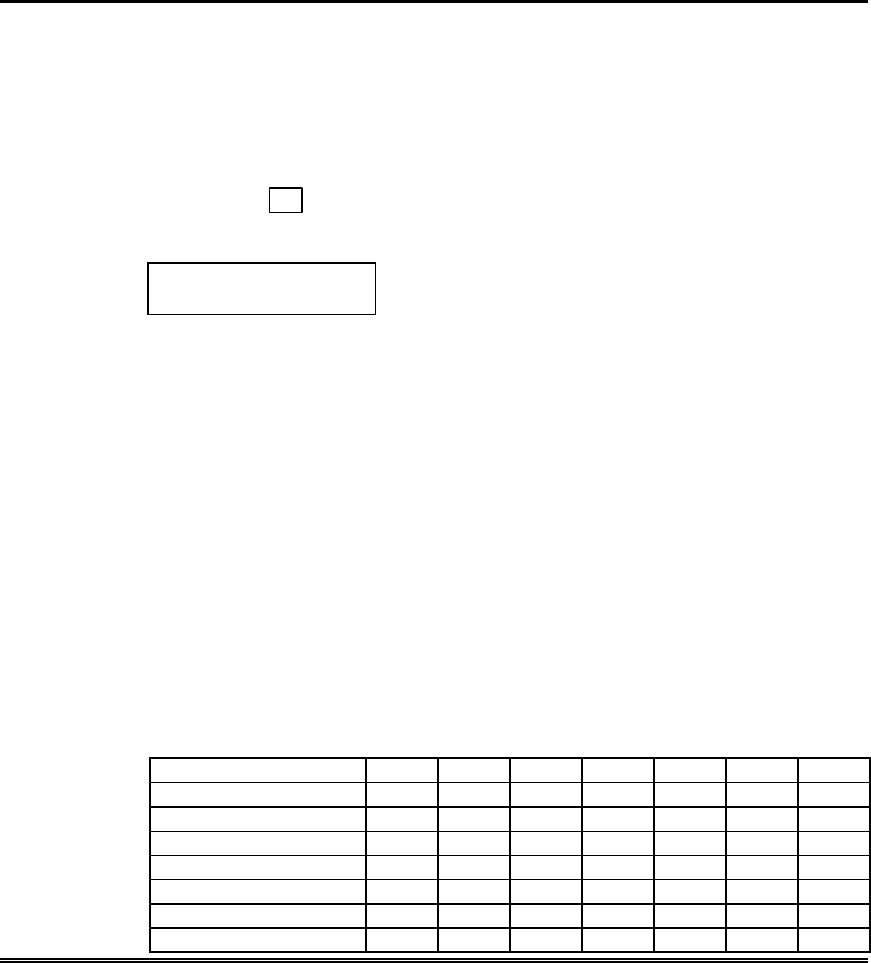
– 48 –
Using Schedules
Delaying the Closing Time
Your system's programmed schedules may automatically arm the system at a
predetermined time. In the event a user must stay on the premises later than
usual, users with master or manager authority levels can manually delay the
automatic arming (closing) time up to 2 hours. To delay the closing time:
1. Enter your security code (master or manager authority levels only).
2. Press the #
key, followed by 82.
3. A menu prompt will be displayed, asking for the number of hours of delay.
CLOSING DELAY?
KEY 0-2 HOURS
Enter the desired number of hours of delay, 1 or 2.
The system automatically exits this mode after
entry.
Note that the delay is from the scheduled closing time, not from the
time the command is entered.
IMPORTANT: The selected delay cannot be reduced once it is set. A 1
hour delay can be increased to 2 hours, though.
4. The system will automatically send a message to the central station
informing them that the programmed schedule has been changed.
Temporary Open/Close Schedules
Temporary schedules allow you to override the normal schedules
programmed by the installer. Temporary schedules can be in effect for up to
one week, and take effect as soon as they are programmed.
They are comprised of an arming (closing) time window and a disarming
(opening) time window. A time window is simply a defined period of time, at
the end of which arming or disarming will occur.
Before programming, use a worksheet similar to the one below to plan your
schedule. This will make it easier when actually programming the schedule.
Arm/Disarm Mon Tue Wed Thu Fri Sat Sun
Windows
Disarm Window
Start Time HH:MM
Stop Time HH:MM
Arm Window
Start Time HH:MM
Stop Time HH:MM


















