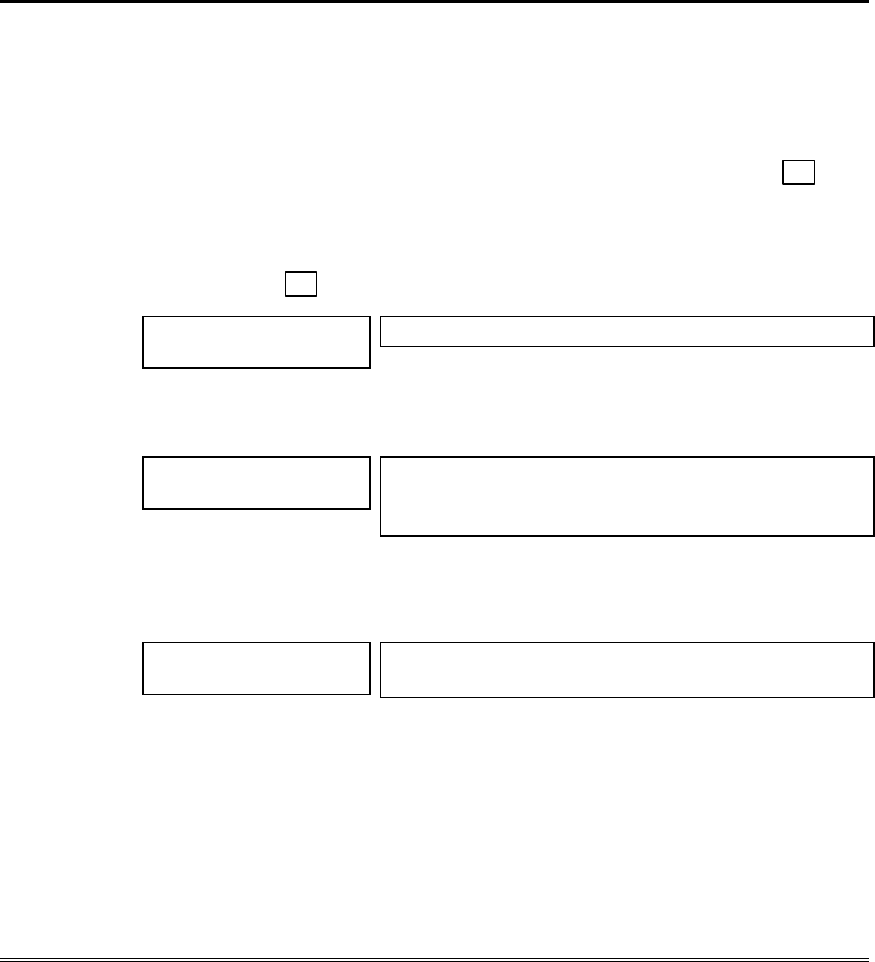
– 47 –
Using #70 Relay Menu Mode
General Information
Your system may be set up so that certain lights or other devices can be turned
on or off by using the #70 command from either a keypad or a telephone keypad
(if 4286 VIP module is used). Ask your installer if this has been done in your
system.
To activate relays from a keypad, enter 4-digit security code + #
+70.
Follow the keypad prompts described below.
To activate relays using a telephone and 4286 VIP module, first dial the 2-
digit phone access code. When the system acknowledges the access, enter 4-digit
security code + #
+ 70. The following prompts/voice responses will begin.
ENTER DEVICE NO.
00=QUIT 01
Voice: "ENTER DEVICE CODE NOW"
Enter the 2-digit number of the device to be
activated.
Note that if an invalid number is entered, the
system will simply ask you to reenter the number.
NN DEVICE IS OFF
HIT 0=OFF , 1=ON
Voice: "voice descriptor DEVICE nn ON/OFF. FOR
voice descriptor ON ENTER 1, FOR voice descriptor
OFF ENTER 0"
Press 0 or 1 to turn the device off or on respectively.
"nn" represents the 2-digit device number and voice
descriptor is the relay voice descriptor programmed
by the installer.
NN DEVICE IS OFF
HIT THE "✴" KEY
Voice: "voice descriptor DEVICE nn ON/OFF. TO
EXIT ENTER 00 NOW"
From a keypad, press ✴ to continue. The ENTER
DEVICE NO. prompt will appear.
From a telephone keypad, enter 00 to exit, or
enter the next relay number to be programmed. The
current on/off state of that relay will be
annunciated as described above. Alternatively, if 6
seconds elapses with no key depression, the 4286
VIP module will annunciate the "ENTER DEVICE
CODE NOW" message.


















