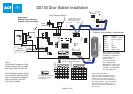ACT1000/2000 Operating Instructions Software Version 3.23-00
Page 16 of 32
Door Settings
The Door Settings menu allows the installer to access a number of different configuration
menus controlling different aspects of the selected door. The door for which the settings are
to be changed is first selected using the 0 key, then the ✔
✔✔
✔key is pressed to enter the menu.
The 0 key is used to select the required option or setting which is changed using the ✔
✔✔
✔ key.
Operation
This menu allows the installer to select or de-select a number of options relating to the
default operation of the door.
• The Push Button option allows the relay to be activated when the external push-button
contact is closed. This option is selected by default.
• The Locksaver (anti-tailgate) option truncates the relay timer when the door opens. This
ensures that the door will be locked as soon as it closes even if a very long relay time is
programmed. This also prevents overheating of the lock solenoid.
• The Chime option momentarily energizes the buzzer output whenever the door contact is
seen to open. The onboard buzzer also makes a chime sound.
• The Guest Button option activates the buzzer output for 2 seconds when the !
!!
! key on an
externally connected keypad is pressed (not applicable to Door Stations).
• The Exit Always option allows the holder of a valid enabled card to exit at all times
irrespective of the configured timezones.
• The Interlock option prevents the door being opened when the AUX input is active. OP3
activates when the door is open or the door relay is active (see diagram page 26).
• The Silent option prevents the door buzzer from sounding when access is granted or
denied.
• The Exit PIR option will keep the door open while the external push-button contact is
closed. This allows a PIR to be used as the exit switch.
• The Failsafe option sets the door relay to be normally energised. This means that the door
will open if the power supply to the controller fails.
Alarms
This menu allows the installer to enable or disable a number of alarm events that can be
generated by the controller:
• The Door Forced alarm occurs when the door contact opens without the relay having
been energized. The buzzer AUX output is activated until a valid card is presented.
• The Door Ajar alarm occurs when the door has remained open for longer than the
duration programmed into the door ajar timer. The AUX output is activated while the door
remains open.
• The Duress alarm occurs whenever a duress code is entered during Pin & Card operation.
The duress code is the PIN code for that user with the last digit advanced by one.
• The Door Open alarm activates the AUX output whenever the door is open.
• The Access Granted alarm activates the AUX output for 2 seconds whenever a valid card
is presented.
• The Access Denied alarm activates the AUX output for 2 seconds whenever an invalid
card is presented.