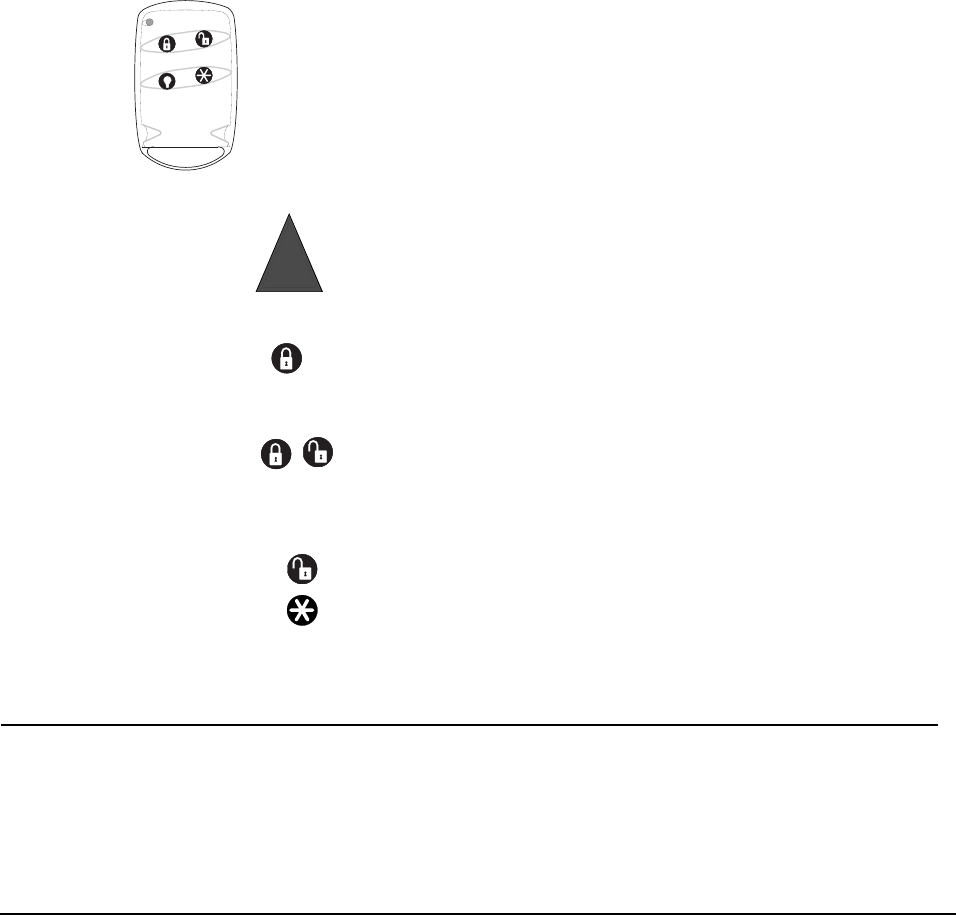
Security Pro 1000
12
Lights
¾Turn on individual lights that are controlled by Lamp Modules:
1. Press Lights On button once.
2. Press the number of the lamp module you want to turn on.
Panel will announce, light <number> on.
¾
Turn off individual lights that are controlled by Lamp Modules:
1. Press Lights Off button once.
2. Press the number of the lamp module you want to turn off.
Panel will announce, light <number> off.
Emergency
Press both EMERGENCY buttons for 3 seconds to cause the system to call a central
monitoring station to report a non-medical emergency.
Keychain Touchpad
For any keypress on the Keychain Touchpad, hold the button until the indicator light
blinks.
If your installer programmed the Keychain Touchpad with no entry delay, and you
armed the system with the Keychain Touchpad, you must disarm your system before
entering the home to avoid causing an alarm.
If your installer programmed your system for Remote Touchpad Arming, you must
enter your home to start the entry delay before you can use your Keychain Touchpad to
disarm the system.
Note
For any keypress on the
Keychain Touchpad, hold
the button until the indicator
light blinks.
LOCK Press once to arm doors and windows.
LOCK Press twice to arm doors, windows, and Motion Sensors.
LOCK Press 3 times to arm doors, windows, Motion Sensors, and to acti-
vate the Latchkey option.
LOCK and UNLOCK
Press both buttons simultaneously for 3 seconds to send a panic (intrusion,
silent, or non-medical emergency) alarm to the central monitoring station.
Check with the installer to find out how the keychain touchpad panic but-
tons will operate
Note
Panic alarms need to be
silenced from the panel, a
remote handheld touchpad
or another keychain touch-
pad. They cannot be
silenced from the same key-
chain that activated the
alarm.
UNLOCK Press to disarm your security system.
STAR Can be programmed to control a device connected to a universal mod-
ule.
RF Thermostat
Operation
These guidelines must be followed for RF Thermostat operation:
• The panel needs to be armed to Doors & Windows and Motion Sensors to enter
Energy Saving Mode.
• If there are no Motion Sensors in the system, the Motion Sensors button must still
be pressed.
To avoid causing false alarms, check with your installer on how your touchpad
Security system devices cannot compensate you for the loss of life
!
options are programmed
Warning
!


















