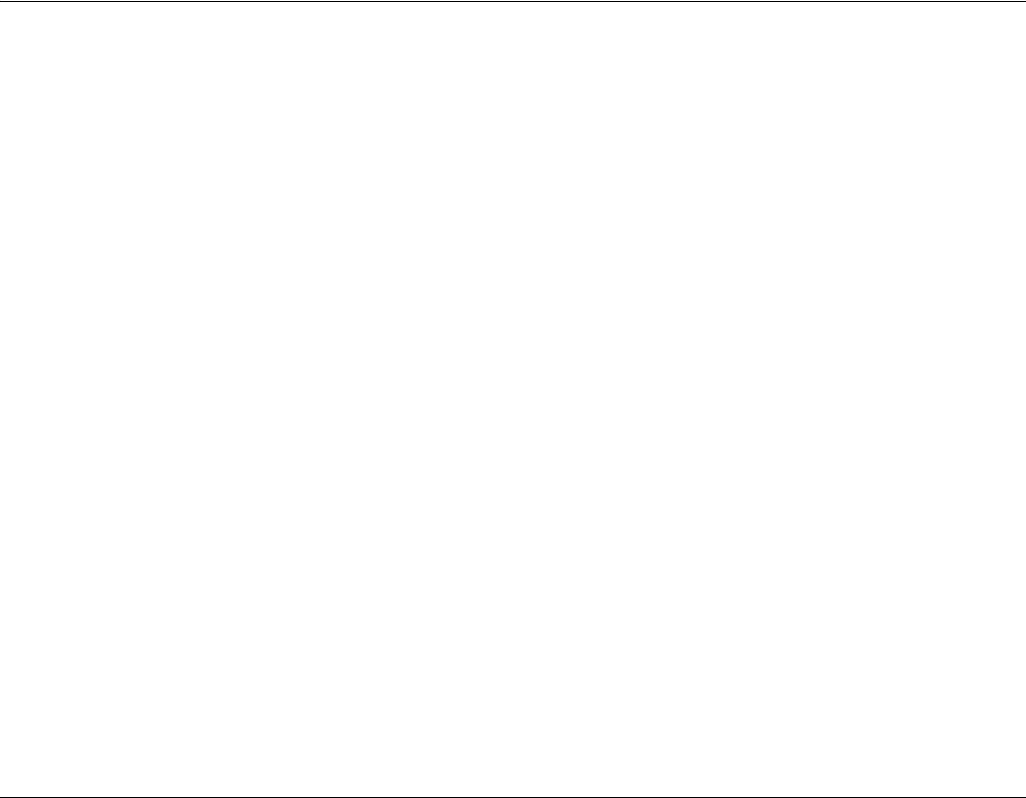
Concord 4 Series Security Systems 39
To perform a phone communication test:
1. Disarm the system.
2. Press
8 + System or Partition Master CODE + 2.
touchpads display, “PHONE TEST” or “System Armed to PHONE TEST.”
3. If the phone test is successful:
systems with the optional voice feature will announce, “Report OK.”
Within a few minutes, the touchpad display should return to the Level 1 display. If it does not
return in three minutes, note how long before the Level 1 display returns and contact the installer.
After the test has started, the arming level can be changed to 1—Off, then to 2—Stay or 3—
AWAY, if you wish.
Testing Sirens
Important !
You must contact the central
monitoring station before
activating any alarms. Other-
wise, authorities will be dis-
patched to the site which
could result in a fine.
The purpose of this test is to verify that the panel is activating sirens with the appropriate warning
sounds.
To perform an alarm siren warning sound test:
1. Contact the central monitoring station to inform them that you will be activating alarms and
they should not dispatch authorities.
2. Activate alarms of each type (fire, police, auxiliary), one at a time.
3. Listen for the appropriate siren sound when each alarm is activated (see the “Alarm Sounds
and Status Beeps” table on page 50).
4. Contact the central monitoring station to inform them when you are finished activating
alarms.
Troubleshooting Your security system uses a variety of different alarm sirens, status beeps, voice messages and
trouble beeps to communicate with you. The next few pages describe the different sounds and
what they mean. Try to familiarize yourself with the differences. You will hear sounds each time
you tell your security system to do something, like arm or disarm. Some sounds you will hear
only when there is a problem with the system, like a low battery. There are also sounds you will
only hear in an emergency. Getting to know your system sounds allows you to react quickly and
appropriately to the messages you hear.
Trouble Beeps and Trouble Messages
When your system detects a problem, it lets you know by sounding trouble beeps from system
touchpads and sirens, and by displaying trouble signals as messages on touchpads.
Trouble beeps are a series of five short beeps once a minute.
The table on the next page lists the causes of trouble beeps, the visual display you can expect to
see, and possible solutions for the trouble condition.
Silencing Trouble Beeps
If possible, correct the situation which is causing the trouble beeps. If this is not possible, call for
service. If the problem is not corrected, trouble beeps and messages start again 4 or 10 hours
later.
Your security system also has a feature that will prevent trouble beeps from starting during nor-
mal sleeping hours. This “sleep time” period is normally set from 10 pm to 8 am. Contact your
installer if you wish to verify or change this setting.
To silence trouble beeps:
1. Perform a system status check by pressing * on a touchpad,
2. Change the arming level.
The table on the next page describes the conditions under which trouble beeps occur and when
they begin. (These sounds are heard from interior sirens and touchpads if available.)


















