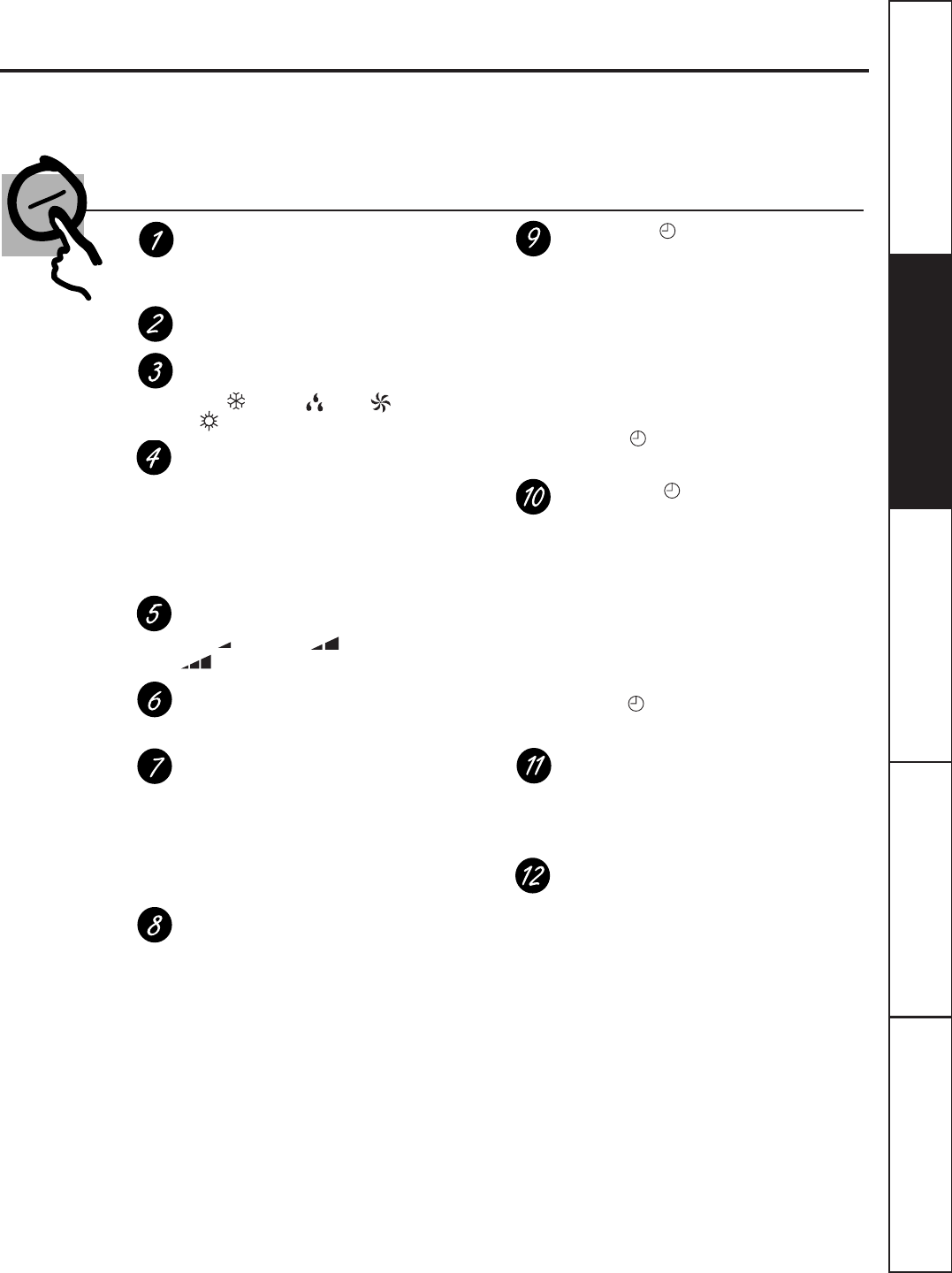
About the remote control
.
(cont.)
GEAppliances.com
The remote control transmits the signals to the system.
Display
Displays all set contents when turned on.
Displays only the set temperature and time
when turned off.
ON/OFF Pad
Press to turn the system on and off.
MODE Pad
Press to change the operation mode to
AUTO, (COOL), (DRY), (FAN ONLY)
or (HEAT).
TEMP Pads
Press + to increase the set temperature in
1ºF increments. Press – to decrease the set
temperature in 1ºF increments. In the COOL
and HEAT modes, the set temperature can
be selected from 61ºF to 86ºF. The set
temperature will not be displayed in the
AUTO mode.
FAN Pad
Press to change the fan speed to AUTO
FAN, (Low Fan), (Medium Fan) or
(High Fan).
SWING Pad
Press for automatic rotation of the louvers.
Press again to stop them from rotating.
SLEEP Pad
Press to turn the sleep mode on and off.
When in the cooling mode and the sleep
timer is set, the set temperature will
automatically increase 2ºF after the first
hour and 2°F after the second hour. SLEEP
Mode is compatible with COOL, HEAT and
DRY.
CLOCK Pad
Press to set the time of day. Press TIME- or
TIME+ pads to set the time in 1-minute
increments. Press and hold the TIME- or
TIME+ pads to set the time in 10-minute
increments.
T-ON (Timer ON) Pad
When the air conditioner is off, press T-ON
(timer on) to set it to turn on automatically
(using its previous settings) at the time you
set.
Press TIME- or TIME+ pads to set the start
time in 1-minute increments.
Press and hold the TIME- or TIME+ pads to
set the start time in 10-minute increments.
To cancel ON (T-ON), press the CANCEL
pad.
T-OFF (Timer OFF) Pad
When the air conditioner is on, press T-OFF
(timer off) to set it to automatically turn off
at the time you set.
Press TIME- or TIME+ pads to set the turn-
off time in 1-minute increments.
Press and hold the TIME- or TIME+ pads to
set the turn-off time in 10-minute
increments.
To cancel OFF (T-OFF), press the
CANCEL pad.
TIME Pads
Use when setting the CLOCK and timers
(T-ON and T-OFF). Press to set in 1-minute
increments. Press and hold to set in
10-minute increments.
CANCEL Pad
Press to cancel the timer(s).
Features of the Remote Control
5
Consumer Support
Troubleshooting Tips
Operating
Instructions
Safety Instructions
Installation
Instructions


















