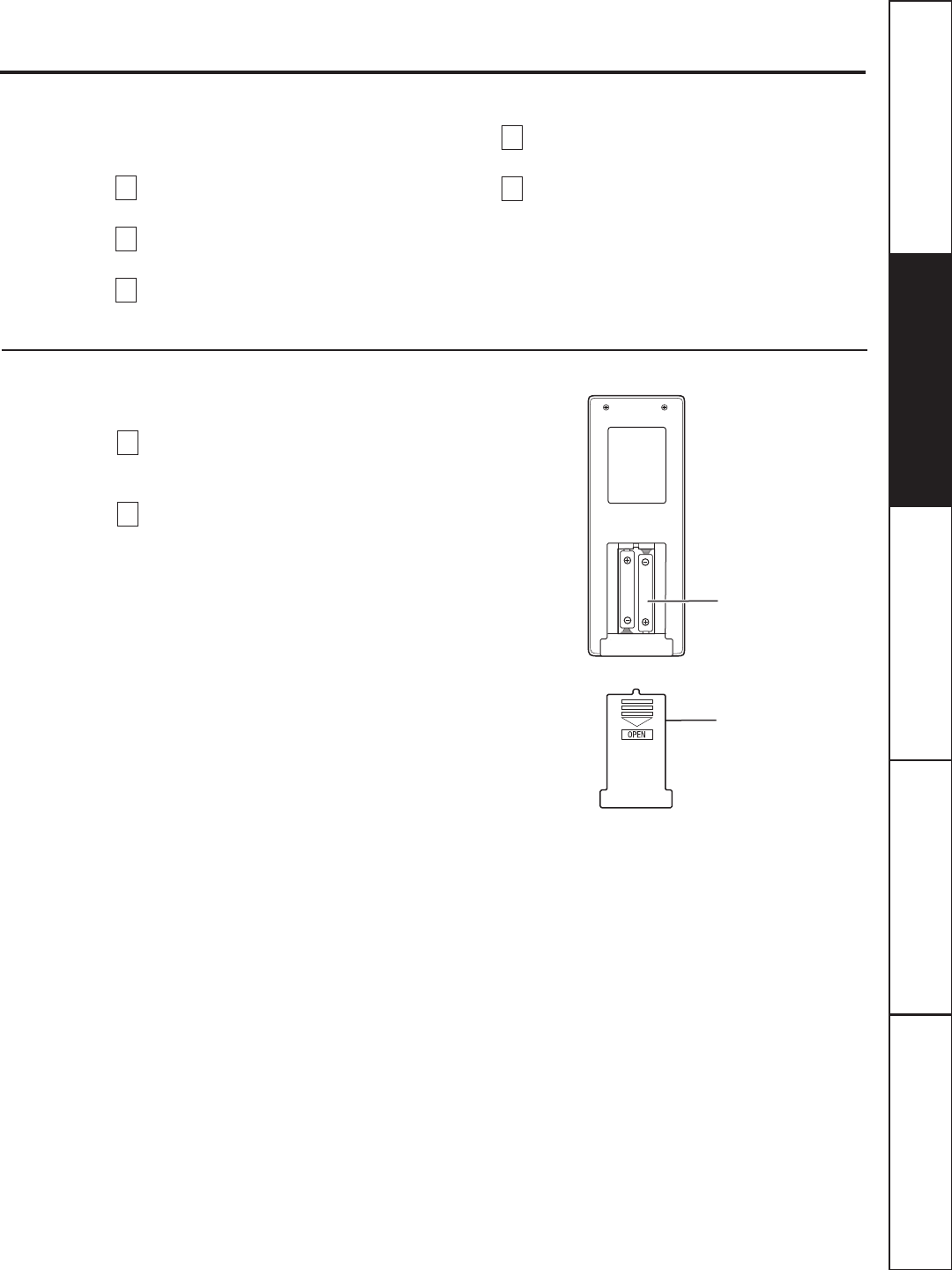
3
Operating the air conditioner.
GEAppliances.com
General Procedure
NOTE: For best results, point the remote control
at the indoor unit.
Make sure power is connected and press the
ON/OFF pad to start the system.
Press the MODE pad to select the desired
operation mode.
Press the SWING pad for automatic rotation of
the louvers. Press again to stop the rotation.
Press the FAN pad to set the desired fan speed
(AUTO/Low/Medium/High).
Press the TEMP +/– pads to set the desired
temperature
.
NOTE: For detailed remote control instructions, see
About the remote control section.
5
4
3
2
1
How to Insert Batteries
The remote control uses two AAA batteries.
Remove the cover from the back of the remote
control and insert two new batteries (pay
attention to the polarity).
Reattach the cover.
NOTES:
■ Do not mix new and used batteries or different
types of batteries.
■ Remove batteries when the remote control is not
in use for an extended time.
■ The remote control signal can only be received
within a range of 20 ft.
■ The remote control should be placed about
3 feet or more away from TV sets or any other
electrical appliances.
2
1
Battery type: AAA
Battery cover
Consumer Support
Troubleshooting Tips
Operating
Instructions
Safety Instructions
Installation
Instructions


















