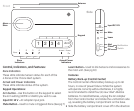6
7
Notification switch settings:
Off – In this mode when a Sensor is activated, the
Control Center will issue a visual Alert only (flashing
Zone LED indicator), no audio will be heard.
The LED indicator will continue to flash as long as
the Sensor is activated (door or window is open,
garage door is up, etc.)
Chime –
In this mode when a Sensor is activated,
the Control Center will issue a two-tone chime
sound. In addition, a visual Alert (flashing Zone
LED indicator) will continue as long as the Sensor is
activated (open).
Note: A Motion Sensor in Zones 1, 2 or 3 will not respond in the
Chime mode. It only functions as an Alarm Sensor.
Alert – (Beeping sound) In this mode when a Sensor
is activated, the Control Center will issue a
continuous Alert (beeping sound) and a visual
Alert (flashing Zone LED indicator). Both the flashing
LED indicator and the beep sound will continue until
Sensor is deactivated (door or window is closed, etc.).
The number of beeps will be determined by which
Zone has an activated Sensor.
Zone 1 - you will hear “1 beep…1 beep…1 beep, etc”.
Zone 2 - you will hear “2 beeps…2 beeps…2 beeps, etc”.
If a Sensor in more than one Zone is triggered, (i.e. Zone 1
and Zone 2 then you will hear “1 beep…2 beeps…, 1
beep… 2 beeps, etc.” )
Note: A Motion Sensor in Zones 1, 2 and 3 will not respond in
the Alert mode. It only functions as an Alarm Sensor. A Motion
Sensor can be used for an Alert in Zone 4 only.
Mute – Use this button, while in Alert mode, to
temporarily stop the continuous beeping Alert (e.g.
a window open or leaving the garage door up). To
activate mute for a certain Zone, press the Mute button
after the beeping starts. All triggered Sensors in the
Zone will be muted and the LED indicator will continue
to flash until the Sensor has been reset. To deactivate
the mute, reset the Sensor (close door or window, lower
garage door, remove water, etc) for that Zone. If more
than one Zone has a triggered Sensor, pressing the
Mute button will mute all triggered Zones.
Mode 2 - Dedicated Alert Mode - Zone 4 is a dedicated
Zone for alerts only; it is designed for continuous
monitoring. It works independently of the Notification
Mode switch and the Alarm System. Sensors in Zone
4 will not trigger an alarm (HOME or AWAY). Sensors
in Zone 4 do not respond to the Off/Chime/Alert
Notification Mode switch.
Mode 3 - Armed/Alarm Mode (Zones 1,2,3)
Arm HOME (Instant alarm) –
In this setting the alarm
is instant (no delay) when a Sensor is triggered. All
Sensors (except Motion Sensors) in Zones 1, 2, and
3 will trigger the alarm. Sensors in Zone 4 will not
trigger the alarm. Zone 4 is for Alerts only.
Arm AWAY (Delayed alarm) – In this setting there
is a 45 second exit delay before system is armed.
This allows time to leave the protected area. There
is also a 30 second entry delay; this allows time to
enter the protected area and disarm the system
before alarm sounds. All Sensors in Zones 1, 2, and
3 will trigger the alarm. Sensors in Zone 4 will not
trigger the alarm. Zone 4 is for Alerts only.
Disarm – Entering the 4 digit Security Code anytime
the system is armed, will immediately disarm the
system, regardless of HOME or AWAY setting.