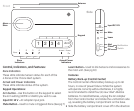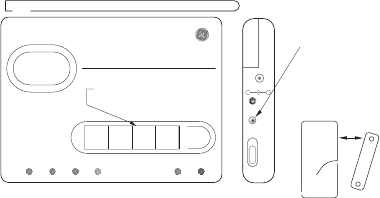
10
11
1 2 3 4
Arm
Zone
Armed Power
1 2 3 4
Alert
Chime
Off
Mute
Learn
Input DC 12V
-
+
Step 1
Press and hold
the Learn button
for three seconds
Step 3
Activate the Sensor
Step 2
Select the Zone number
open, storage sheds or work shops unsecured, etc).
Sensors placed in Zone 4 will not activate the Alarm
or Chime. When a Sensor is triggered in Zone 4, the
Control Center will sound a repeating Alert (4 beeps)
and the Zone 4 LED indicator will flash continuously.
These Alerts will continue until the Sensor is closed.
You can Mute the repeating Alert sound but the LED
indicator will continue to flash until the Sensor is
reset/deactivated (i.e. door is closed).
Here are Some examples of possible
Sensor/Zone combinations.
Example # 1 (4 Sensor system)
Zone 1 – Door Sensor (front door)
Zone 2 – Motion Sensor (living room)
Zone 3 – Window Sensor (bedroom)
Zone 4 – Water Leak Sensor (hot water tank)
Example # 2 (6 Sensor system)
Zone 1 – Two Door Sensors (front door & patio door)
Zone 2 – Two Window Sensors (kitchen & bedroom)
Zone 3 – Motion Sensor (living room)
Zone 4 – Water Leak Sensor (washing machine)
Example # 3 (10 Sensor system)
Zone 1 – Two Door Sensors (front door & back door)
Zone 2 – Four Window Sensors (bedroom one,
two, & three)
Zone 3 – Two Motion Sensors (computer room and living room)
Zone 4 – Door Sensor (back yard gate),
Water Leak Sensor (hot water tank),
Garage door Sensor
Assigning a Sensor to a Zone
Assigning a Sensor into a Zone is an easy step process,
however there are a few points to remember
- Only one Sensor can be assigned at a time.
- A Sensor cannot be assigned to two different Zones.
- Up to four Sensors can be added per Zone (if a fifth
Sensor is added then the first Sensor will be replaced.)
- Batteries must be active in the Sensor before it can
be assigned to a Zone.
- Sensors can be assigned to a Zone and then
mounted, or can be mounted and then assign to
a Zone.
The Door Sensor, Garage Sensor and Water Leak
Sensor use Lithium batteries. To activate the batteries,
remove the yellow battery activation strip. For the
Motion Sensor, attach the “9V” battery leads
to the battery.
Follow these steps to assign a Sensor to a Zone.
Step 1 – Press and hold the Learn button on the
Control Center for three seconds. The Control Center
beeps once. Release the Learn button.