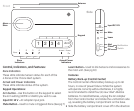16
17
Choice Alert Control Center F.A.Q.’S
Q. I am trying to program my security code and I keep
waiting on the beep. But, nothing happens. Why?
A. There is a short beep that you hear as soon as you
press the Learn button. After you hold the Learn button
for about 3 seconds you will hear a long beep; once the
long beep sounds you have 15 seconds complete the
other steps in the process.
Q. I bought a new Sensor and the Control Center will
not recognize it. Why?
A. First, make sure that the batteries are new and that
the battery is inserted into the Sensor according to
polarity(+/-) markings. Second, make sure that
you have assigned the Sensor to a Zone. If the Sensor
LED is flashing rapidly all the time, remove and reinsert
the battery.
Q. I put Sensors on Zone 4 and it will not set off the
alarm. Why?
A. Zone 4 is a Dedicated Alert Zone and is designed
to monitor Sensors in this Zone. It will only issue an
alert ( LED will flash, continuous beeping will be heard).
Sensors in Zone 4 will not set off the alarm. Use Zone 4
for water Sensors, garage doors, gates, sheds or other
areas that you want to monitor (i.e. areas that you want
to be alerted if there is a problem, but do not want the
alarm to sound).
Q. I have trim on my door and I cannot match my
Sensor to the magnet. Will this work on my door?
A. The Sensor can be up to ½” apart from the magnet.
Q. I erased a Sensor from a Zone and now all of my
other Sensors in that Zone will not work. Why?
A. The system can only erase entire Zones. You will
need to add the other Sensors back in that Zone to the
Control Center again
Q. Why does one of my Zones continually flash?
A. This can be caused by 1 of 2 conditions. First
condition, if it is a rapid flash it means a Sensor in the
Zone has a low battery. If more than one Sensor is in
a Zone, you will need to test each Sensor by putting
the unit into test mode (see pg. 11 of manual). It may
also be that a Sensor is out of range and cannot make
contact with the Control Center. If this is the case, you
may need to move the Control Center closer or use a
Range Repeater. The Second condition, if it is a slow
flash, one of the Sensors is triggered. Check all Sensors
to ensure the Sensors in the Zone are reset (i.e. close
door, window, etc).
Q. If one Sensor has a low battery, should I replace all
of the batteries?
A. If Sensors were added at the same time,
chances power are good all the batteries will need
to be replaced.
Q. How do I know if any Sensors have low batteries?
A. The Control Center will indicate if any Sensor does
not have sufficient power to transmit a status signal
(battery is low). You can also check each Sensor
independently by using the Test Mode
(see pg.11 in manual).