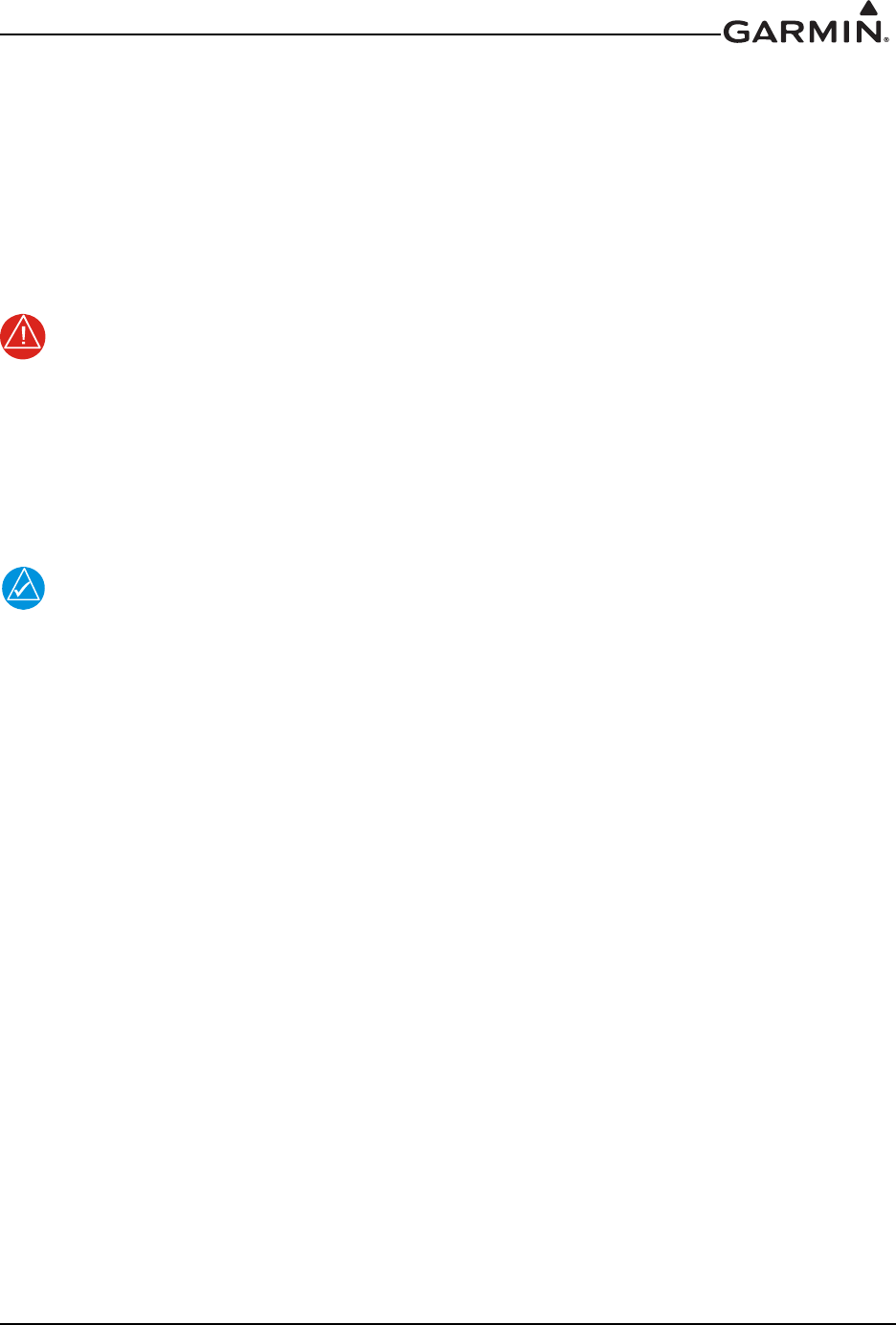
190-01007-A1 System Maintenance Manual GTN 6XX/7XX Part 23 AML STC
Rev. 7 Page 7-21
7.4.6.2 ARINC 708 Weather Radar Interface Check
This section verifies that the interface between the GTN 7XX and ARINC 708 weather radar is functional.
1. Start the GTN in normal mode. If there are dual GTN 7XXs, start both in normal mode.
2. On each GTN, go to the Home page, touch Weather and then Radar.
3. On one GTN, touch the Mode key and select Standby mode and wait for the warmup to complete.
4. Touch the Mode key again and select Test mode.
5. Verify that the radar begins sweeping and the test pattern is shown.
WARNING
Aircraft should be outdoors and personnel should not be in front of the weather radar
when it is radiating (i.e. when Weather or Ground mode is selected on the GTN).
6. If stabilization is supplied to the radar, turn the radar to Weather mode and turn stabilization on
in
the
weather menu. Verify that STAB On is displayed in the upper right corner or the radar display.
If STAB INOP is displayed, verify that stabilization is being supplied to the weather radar R/T.
7. Touch the Mode key to set the mode to Off.
NOTE
If only one GTN 7XX is installed, the following steps do not have to be carried out.
8. Repeat steps 1 through 7 for the second GTN 7XX.
9. On each GTN 7XX, touch the Mode key and select Standby and wait for the warm-up to complete.
10. On each GTN 7XX, touch the Mode key again and select Test mode.
11. On GTN #1, touch the Zoom Out key to increase the range of the radar display. Ve
rify that the
range
on GTN #1 changes and the range on GTN #2 does not change.
12. On GTN #2, touch the Zoom Out key to increase the range of the radar display – select a differen
t
zoo
m level than GTN #1. Verify that the range on GTN #2 changes and the range on GTN #1 do
es
no
t change.
13. On each GTN 7XX, use the Mode key to set the mode to Off.


















