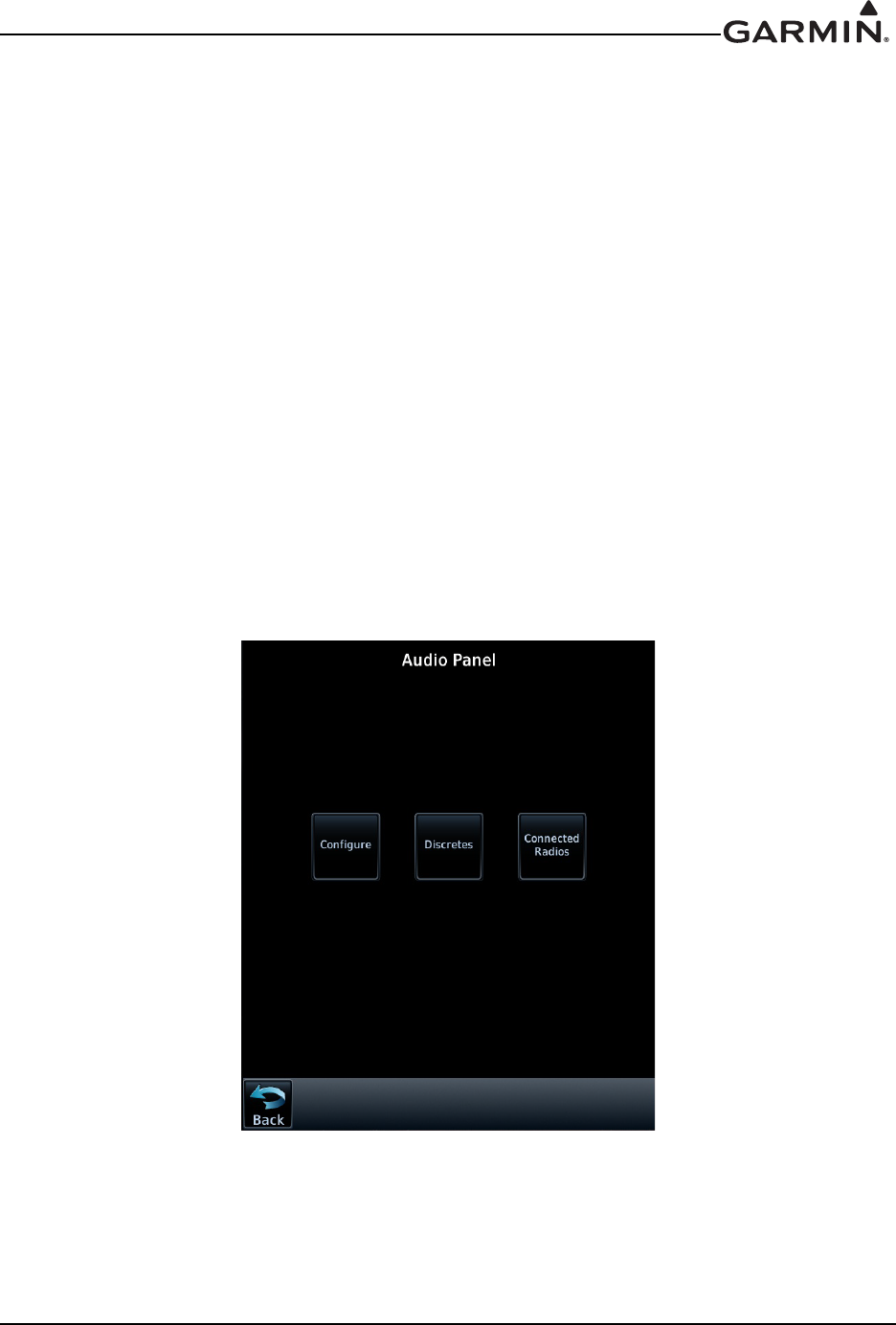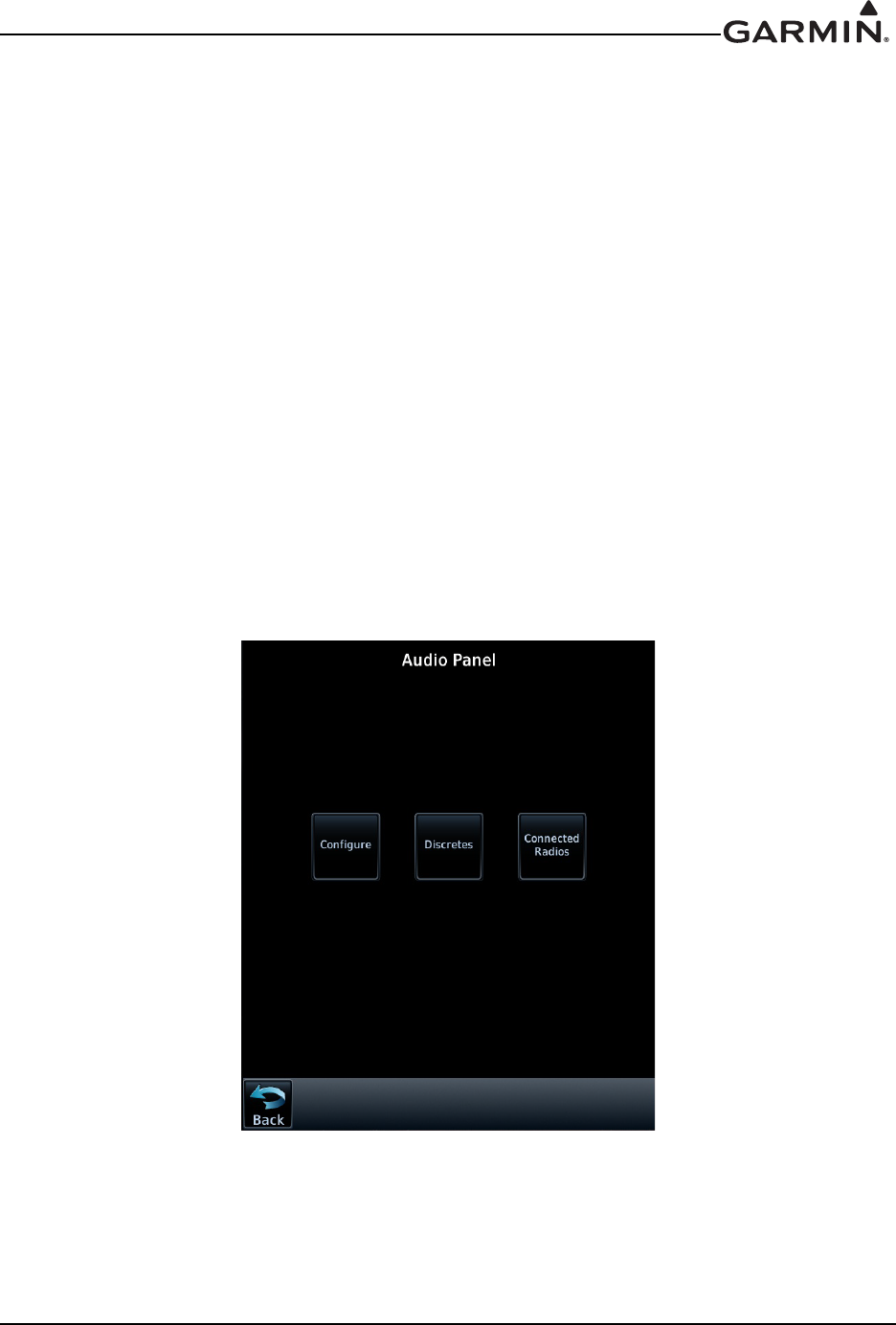
190-01007-A1 System Maintenance Manual GTN 6XX/7XX Part 23 AML STC
Rev. 7 Page 7-6
7.2 GMA 35
The following steps must be performed when replacing a GMA 35 audio panel.
1. Configure audio panel per Section 7.2.1.
2. Perform ground check per Section 7.2.2.
7.2.1 GMA 35 Audio Panel Configuration (GTN 7XX Only)
7.2.1.1 GMA 35 Audio Panel Settings
In configuration mode, touch the External Systems key (See Figure 3-8) followed by the Audio Panel
key. The Audio Panel page (Figure 7-1) will be displayed. Touch the Configure key to access
configuration settings for audio routing, volume, and miscellaneous options. See Figure 7-1. Touch Back
to return to the Audio Panel page.
Touch the Connected Radios key to set the status (Present or Not Present) of COM 2, COM 3, NAV 1,
NAV 2, RCVR 3, RCVR 4, RCVR 5, TEL, Music 1, Music 2 and Marker Beacon. Touch Back to return to
the Audio Panel page.
Review the GMA 35 audio panel configuration settings on the GTN and compare them against the GTN
Configuration Log. A copy of the GTN Configuration Log form may be found in the appendices of this
document. If any of the settings differ from the checkout log, update the settings to the correct value. For
information regarding individual settings, refer to the GTN 6XX/7XX AML STC Installation Manual.
Figure 7-1. Audio Panel Page