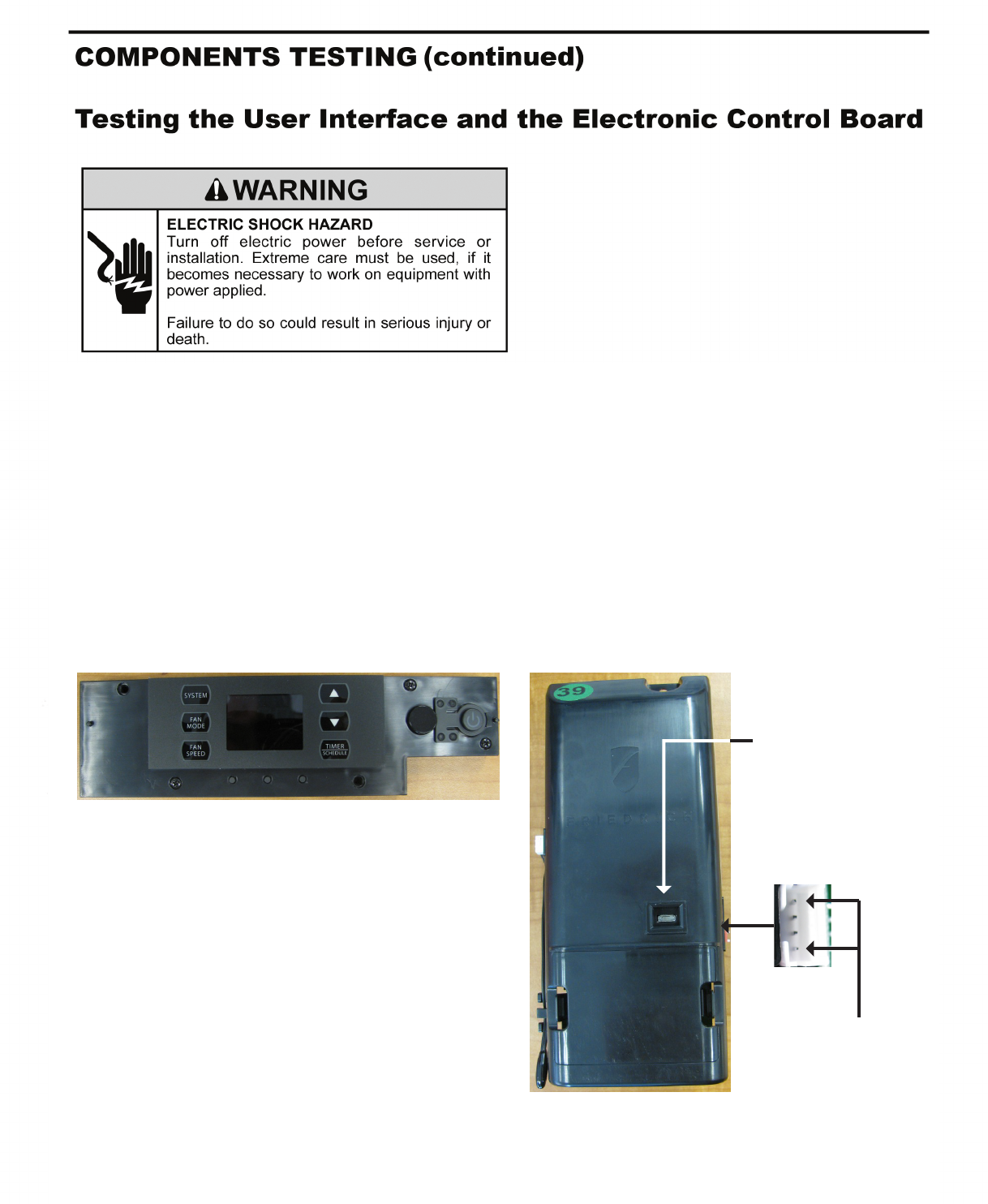
34
If the User Interface does not turn on:
1. Make sure the unit has the proper voltage and that it is turned on.
2. Disconnect the User Interface’s wire harness on the control board.
3. Using a voltmeter, check the top and bottom pins of the male connector (see picture below). There
should be 5VDC
4. If there is no voltage, replace the electronic control board.
6. If the connections and the wire harness are good, replace the User Interface.
User Interface
Control Board
User Interface
Connector
Micro USB port for
KWIFI adaptor and
offline scheduler.
(See page #11)
Check here for
5VDC. If no voltage,
replace board. If
there is 5VDC, check
connections and
cable. If ok, replace
User Interface.


















