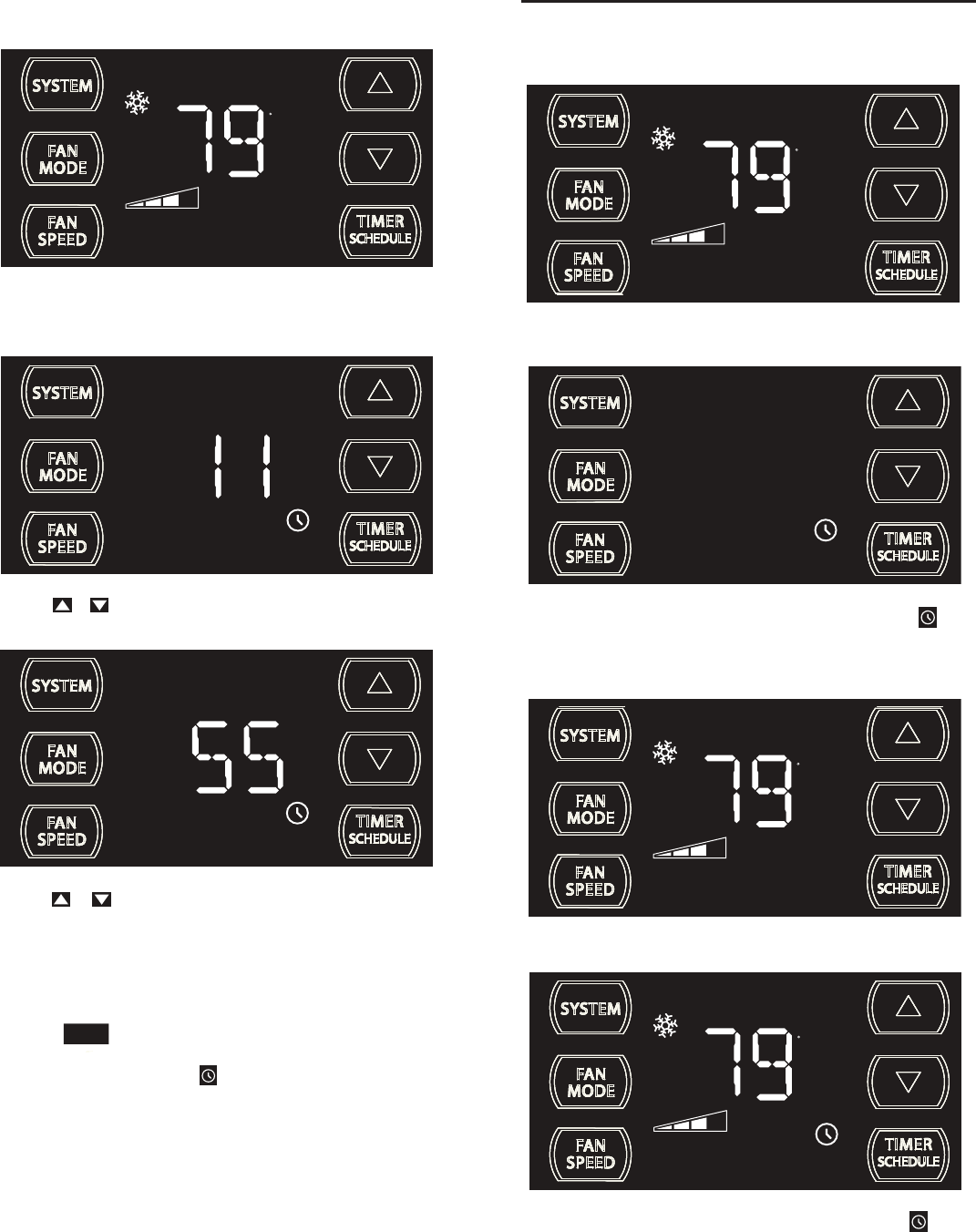
18
16
Turning the TIMER ON once the time and day, the start and top times
have been set:
Press the button once and let go.
NOTE: See the following TIMER ON/OFF scenarios.
SET POINT
F
AUTO FAN
FRR144
The display shows a normal system. Press and hold the MIN button (Figure
4) for 3 seconds. Note the Timer start - stop times may be set even when
the system is in the Schedule mode.
Set theTimer Stop Time
AM
OFF
FRR145
Use the or button to adjust the hour. Press the TIMER SET button
(Figure 4) to advance to the Minutes section.
OFF
FRR146
Use the or button to adjust the minutes. Press the TIMER SET
button (Figure 4) within 15 seconds to exit and save the setting. The timer
is now set to stop at 11:55 AM. The display returns to normal.
TIMER
SCHEDULE
SET POINT
F
AUTO FAN
SET POINT
F
AUTO FAN
SET POINT
F
AUTO FAN
Timer ON Scenarios
Scenario 1
Scenario 2
FRR156
The display shows a normal operating system.
FRR157
If the Timer function is turned ON during the Timer’s OFF time, the icon
illuminates. The control system immediately turns the unit OFF.
FRR158
FRR159
The display shows a normal operating system.
If the Timer function is turned ON during the Timer’s ON time, the icon
illuminates. The control system immediately turns the unit OFF.


















