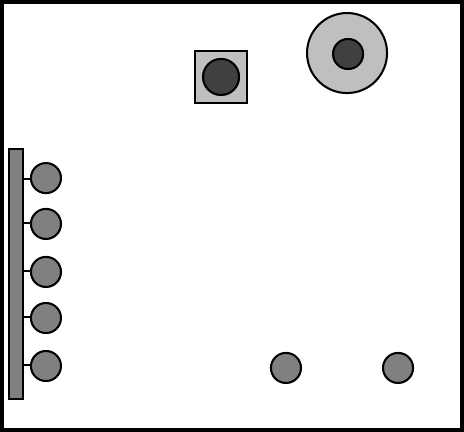
Ð5Ð
ABOUT THE BUILT-IN INDICATORS
The LED indicators, SILENCE/RESET button and WARNING buzzer (shown below) are located on the control's main
board inside the control's enclosure. The AC POWER, BATTERY TROUBLE, COMMUNICATION FAIL, LINE FAULT and
SILENCED LED indicators are visible through a viewing window on the door of the enclosure. The enclosure door must
be opened with the supplied key to gain access to the SILENCE/RESET button.
LED Indicators
AC POWER
(GREEN)
BATTERY TROUBLE
(YELLOW)
COMMUNICATION FAIL
(YELLOW)
LINE FAULT
(YELLOW)
SILENCED
(YELLOW)
SILENCE/RESET
BUTTON
BUZZER
BACKUP DIALER
LINE SEIZE
MAIN DIALER
LINE SEIZE
AC POWER ................................. Lights when AC power is present.
Turns off when AC power is low or not
present and system is operating from
battery power.
BATTERY TROUBLE .................. Lights when battery power is low or
disconnected. Turns off when battery
is OK.
COMMUNICATION FAILURE ...... Lights when attempts to transmit a
message to the central station have
failed. Remains unlit when there are
no problems with central station
message transmission.
LINE FAULT................................. Lights when either the main or back-
up phone lines are faulted. Remains
unlit when both phone lines are okay.
SILENCED .................................. Lights when the built-in warning
buzzer, the remote keypad buzzer
and external alarm sounders have
been silenced. Otherwise remains
unlit.
(Continued over)


















