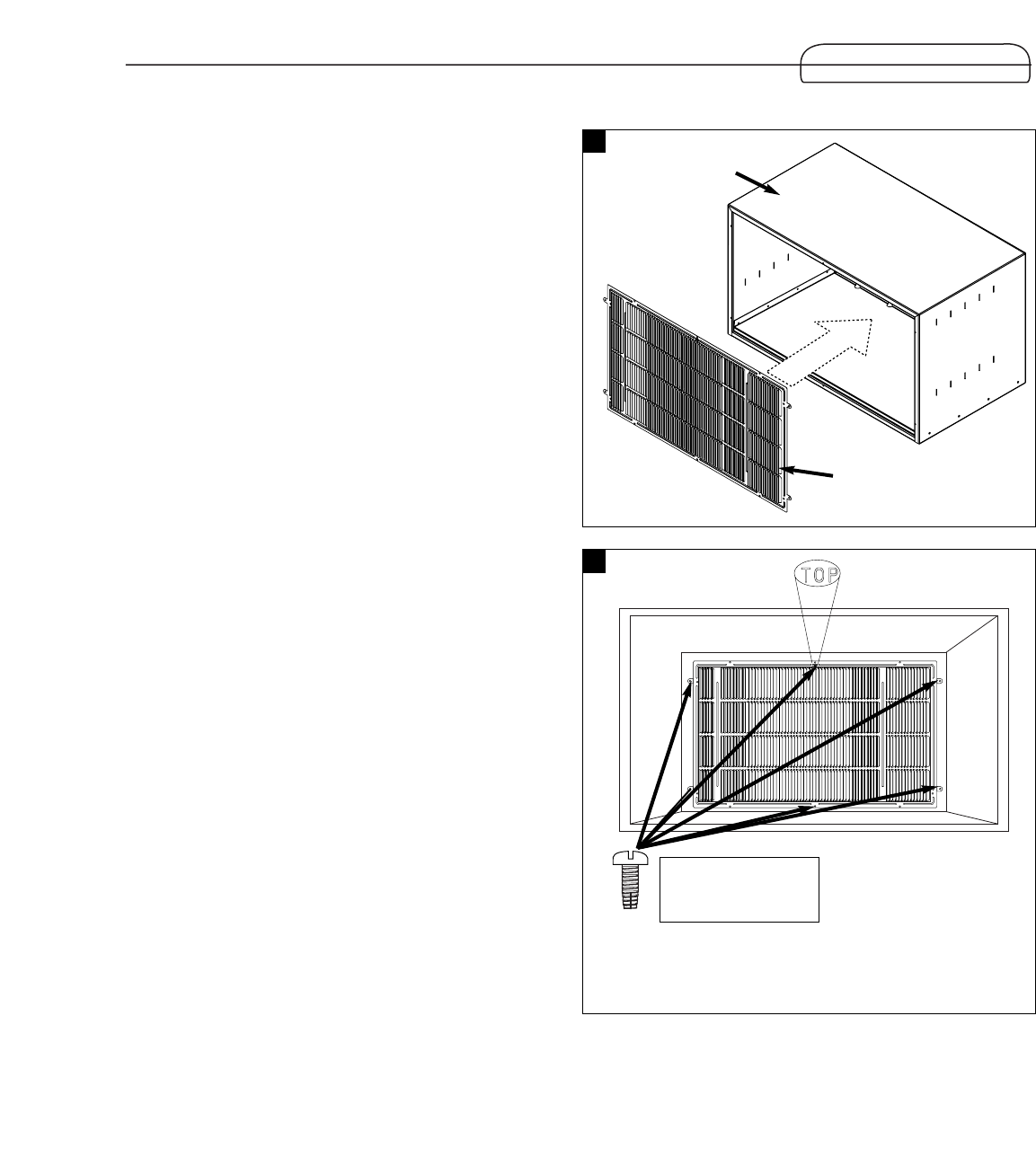
4
Installing the rear grille into a
new wall sleeve:
A new Fedders Wall sleeve (sold separately) will ensure the
best fit and performance of your new through-the-wall air
conditioner. See your local Fedders dealer or distributor
about purchasing wall sleeve model A70052. To locate a
dealer in your area, call 1-800-332-6658.
Follow the installation instructions that are included with
your new wall sleeve.
If you have a new Fedders wall sleeve already installed in
the room with front and rear covers in place, you may
complete the installation by attaching the rear grille.
To Install the rear grille into a new Fedders wall sleeve:
1. Remove the front and back covers of the new wall
sleeve. Save the covers for future use to seal the wall
sleeve if the air conditioner is removed.
2. Clean out any debris from inside the wall sleeve, making
sure the inside is clean and that the drain holes are
completely open.
3. Insert the new grille into the wall sleeve. (Fig. 1)
4. Secure the grille to the sleeve with six (6) screws
(provided) through the holes in the grille and into the
sleeve. (Fig. 2)
Warning: Install the new grille that came with
your unit or new Fedders sleeve. If this rear grille
is not installed in the wall sleeve, your unit will
not operate correctly and the warranty will be
void.
Both the air conditioner and the wall sleeve come
with the rear grille. If you have ordered both
items, you may discard the extra grille.
INSTALLATION
*Note: Make sure that the word “Top”,
stamped into the rear grille, can be read
from inside the room.
*
1
2
View from inside
of room
Wall sleeve
Rear grille
# 8-32 self tapping
Phillips head screws
(6 pieces)


















