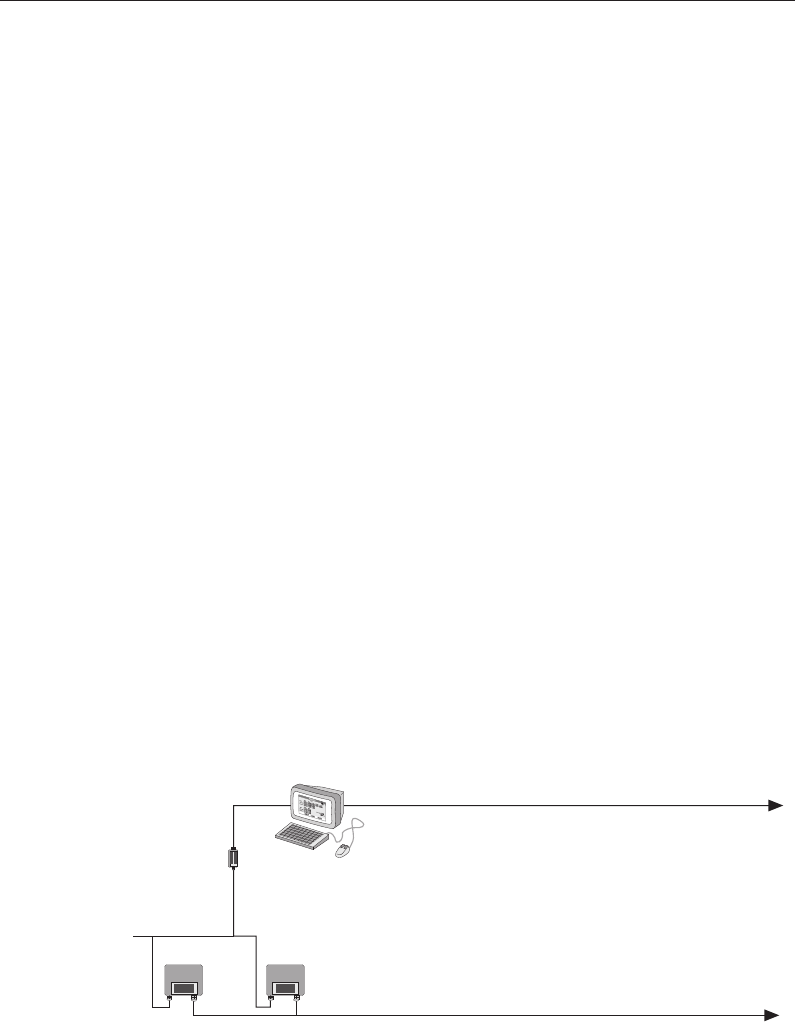
9-1
Rosemount Tank Radar REX
Chapter 9 Connection to Computer Networks
Installation Manual
308014EN, Edition 4
May 2013
9. Connection to Computer Networks
A host computer can be connected either to a PC with TankMaster
Software or directly to the Field Communication Units (FCUs).
The Rosemount TankRadar REX system can be connected to all major
DCS systems, such as Foxboro, Honeywell, Rosemount and Yokogawa.
New interfaces can be developed on request. For a complete list of the
available interfaces, please contact Emerson Process Management/
Rosemount Tank Gauging or one of its representatives.
9.1 Connect to the FCU for Quick Updates
When a host computer is connected to one or several FCUs, measured
data such as level, average temperature, pressure, etc. can be
transferred to the host system. If the host system has inventory
functions, a connection directly to the FCUs is recommended.
9.2 Connect to TankMaster for Inventory Data
When a host computer is connected to the TankMaster, calculated data
such as volume, mass and density can be communicated in addition to
the measured data mentioned in chapter 9.1 above.
Figure 9-1. Connecting a host computer to the TankRadar REX
system.
FCU
TankMaster WinOpi
TRL/2 Group Bus
FCU
Measured data:
Level, Temperature, Pressure, etc.
Calculated data:
Volume, Mass, Density, etc.
FBM
Measured data:
Level, Temperature, Pressure, etc.
TRL2_Host.eps


















