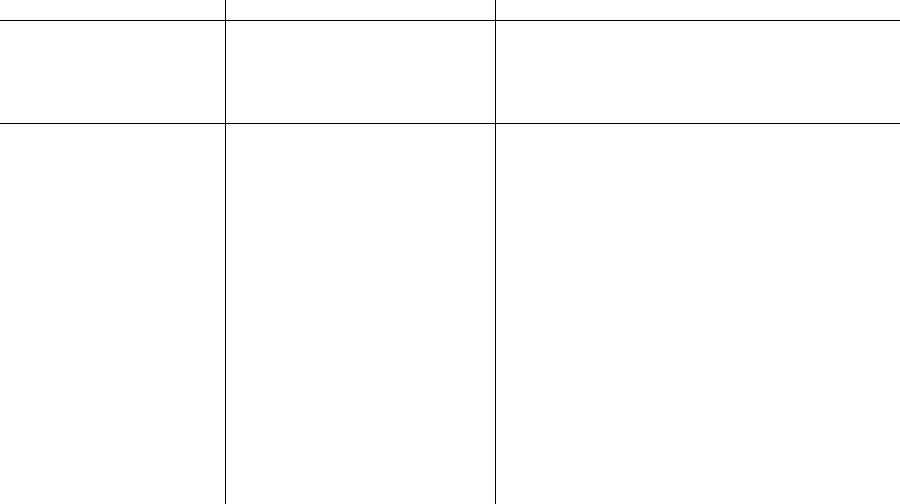
45
SYMPTOM POSSIBLE CAUSE CORRECTIVE ACTION
Blank Display and/or Keypad
Not Responding
How do I change the room
Humidity display?
1. Voltage spike or static
discharge.
2. Battery change required.
Replace batteries and check heat/cool system for
proper operation. If a voltage spike occurs, use the
Reset Operation by pressing
FF
FF
F
ANAN
ANAN
AN,
TIME BTIME B
TIME BTIME B
TIME B
AA
AA
A
CKCK
CKCK
CK, and
the temperature
DODO
DODO
DO
WNWN
WNWN
WN arrow at the same time.
The room Humidity display can be adjusted to read
higher or lower by following the configuration menu
and adjusting the humidity to a higher or lower value
(up to 20% RH). To adjust the humidity display refer
to the
CONFIGURACONFIGURA
CONFIGURACONFIGURA
CONFIGURA
TION TION
TION TION
TION section (page 19, step
14).


















