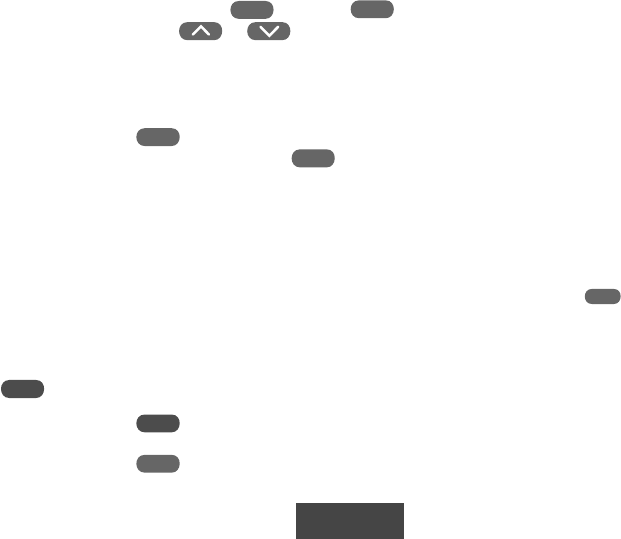
33
Features
PrPr
PrPr
Pr
oo
oo
o
gg
gg
g
rr
rr
r
ammaamma
ammaamma
amma
bb
bb
b
le Fle F
le Fle F
le F
an Contran Contr
an Contran Contr
an Contr
olol
olol
ol
This feature allows you to have your
fan operate continuously through one
or more programmed time periods.
This is useful if you want constant air
circulation in your location during a
specific time period. If you do not use
this feature, the fan will cycle normally
with the heating and cooling system.
PrPr
PrPr
Pr
oo
oo
o
gg
gg
g
rr
rr
r
ammaamma
ammaamma
amma
bb
bb
b
le le
le le
le
VV
VV
V
acaaca
acaaca
aca
tion tion
tion tion
tion
Time/Time/
Time/Time/
Time/
TT
TT
T
emperemper
emperemper
emper
aa
aa
a
turtur
turtur
tur
e Opere Oper
e Opere Oper
e Oper
aa
aa
a
tion.tion.
tion.tion.
tion.
The VACATION mode allows you to
program the thermostat to hold a
constant temperature for 1 to 29 days.
At the end of the day and time you
select, the thermostat will return to
normal program operation.
To program the number of days, press
HOLD then press SET
DAY
. VACA
HOLD TILL will be displayed. The
display will also show DAYS
(flashing) and the number 5. To
change the number of vacation days,
press TIME
FWD
or TIME
BACK
.
Press
or to set the
temperature you wish to maintain
while away. While still in the vacation
mode, set the time you want the
program to resume by pressing SET
TIME
once. The current time will
display. Press TIME
FWD
to adjust
the time in 15 minute increments. You
may wish to select a few hours in
advance of your expected return to
allow time to reach the desired
temperature. Your thermostat is now
programmed to hold the temperature
you selected through your vacation for
HEAT, COOL, or AUTO.
After 20 seconds the display will
return to time/temperature alternation,
and will display VACA. Pressing SET
DAY
again will activate the vacation
mode settings. Pressing PROGRAM
RUN
cancels this feature and begins
running your normal program.
DaDa
DaDa
Da
ylight Saylight Sa
ylight Saylight Sa
ylight Sa
vings vings
vings vings
vings
Time Button.Time Button.
Time Button.Time Button.
Time Button.
One button adjustment allows you to
change your thermostat clock between
Standard Time and Daylight Savings
time. Simply push the DAYLIGHT
SAVINGS TIME button to advance
the time forward one hour in the
Spring. In the Fall, press the DAY-
LIGHT SAVINGS TIME button
twice to fall back an hour. If you push
it three times in a row (in less than 30
seconds) it will return to the original
time setting. After clock adjustment,
press PROGRAM
RUN
to resume
your normal program.
BaBa
BaBa
Ba
ttertter
ttertter
tter
y Bacy Bac
y Bacy Bac
y Bac
k-Upk-Up
k-Upk-Up
k-Up
..
..
.
Three “AA” alkaline batteries allow
the thermostat to maintain its program
in the event of a power loss. They also
operate the back light for viewing the


















