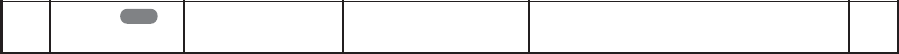
6
User Configuration Menu (Continued)
CONFIGURATION MENU
FEATURES
Adjustable Temperature Display.
(User menu, Item 1), The room
temperature display can be adjusted to
read higher or lower by following the
User menu and adjusting the tempera-
ture to a higher or lower value. The
thermostat is calibrated at the factory to
display a very accurate room tempera-
ture, but due to various conditions and/
or personal preference, you may wish to
adjust the thermostat display higher or
lower (up to 5
°F). For example, if the
thermostat displays a room temperature
of 70
° and you want it to display 73° the
display can be adjusted to read 73
°. To
adjust, refer to the CONFIGURATION
section (page 4, step 1).
Selectable Energy Management
Recovery (EMR).
(User menu, Step 2) EMR causes the
thermostat to start operating the system
early in order to make the building
temperature reach your program
setpoint at the time you specify. In
multistage heating, the thermostat will
start 8 minutes early for every 1
°F
difference between the room tempera-
ture and the next programmed
temperature. In cooling and heat pump
applications, the thermostat uses 15
minutes per
°F. For heating applica-
tions in large buildings where extra
time to reach the set temperature may
be desired, EMR Long may be
selected. When EMR ON L is selected
in the user menu (page 4, item 2) the
thermostat uses 15 minutes per °F.
EXAMPLE: If the temperature in the
room is 65
°F and the thermostat is
programmed for 70
°F at 7 AM, the
thermostat will start approximately 40
minutes early. The difference between the
room temperature (65
°F) and the setpoint
(70
°F) is 5° and 5° X 8 minutes per °F =
40 minutes. The setpoint on the display
will actually change to display 70
° about
40 minutes early. The maximum time the
thermostat can start early in heating is 75
16
Enables outdoor temperature sensor. Requires optional
F145-1378 outdoor sensor.
TIME
FWD
TEMP OUT
(OFF)
ON
10


















