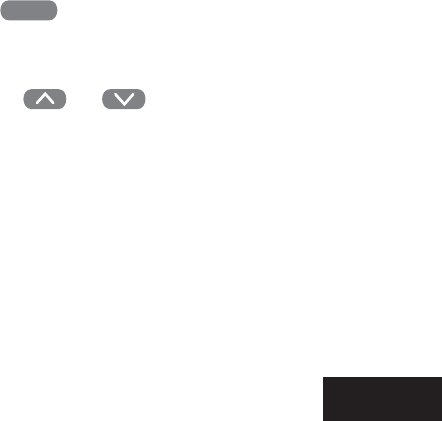
19
thermostat displays a room tempera-
ture of 70° but you want it to display
73°, you can adjust it. To adjust, refer
to the USER CONFIGURATION
section (page 4, step 1).
Programmable Fan Control
This feature allows you to have your
fan operate continuously through one
or more programmed time periods.
This is useful if you want constant air
circulation in your location during a
specific time period. If you do not use
this feature, the fan will cycle normally
with the heating and cooling system.
Programmable Vacation Time/
Temperature Operation.
The VACATION mode allows you to
program the thermostat to hold a
constant temperature for 1 to 29 days.
At the end of the day and time you
select, the thermostat will return to
is equal to or higher than the cooling
setpoint this causes is conflict. The
thermostat will indicate a conflict by
flashing the setpoint and will resolve
the conflict by choosing a heating
setpoint that
is an average of the two program
setpoints. The cooling setpoint will
be two degrees higher than the heating
setpoint.
Adjustable Temperature Display
The room temperature display can be
adjusted to read higher or lower by
following the configuration menu and
adjusting the temperature to a higher
or lower value. The thermostat is
calibrated at the factory to display a
very accurate room temperature, but
due to various conditions and/or
personal preference, you may wish to
adjust the thermostat display higher or
lower (up to 5°F). For example, if the
Automatic Heat/Cool
Changeover
If you have a heating/cooling system,
the thermostat can be set to automati-
cally switch the system from heating to
cooling as needed. To set your
thermostat to this operating mode,
press the
SYSTEM
button until AUTO
is displayed on the screen. To change
the mode of operation from heating or
cooling can be accomplished by
pressing the
and buttons
at the same time, this will change the
setpoint temperature displayed to the
setpoint of the other mode. This will
allow you to modify both the HEAT
and COOL setpoints to accommodate
a HOLD condition while in Automatic
Changeover mode. Note: For proper
Automatic Changeover mode the
heating setpoint must be at least 1°F
lower than the cooling setpoint in each
program period. If the heating setpoint
Features


















