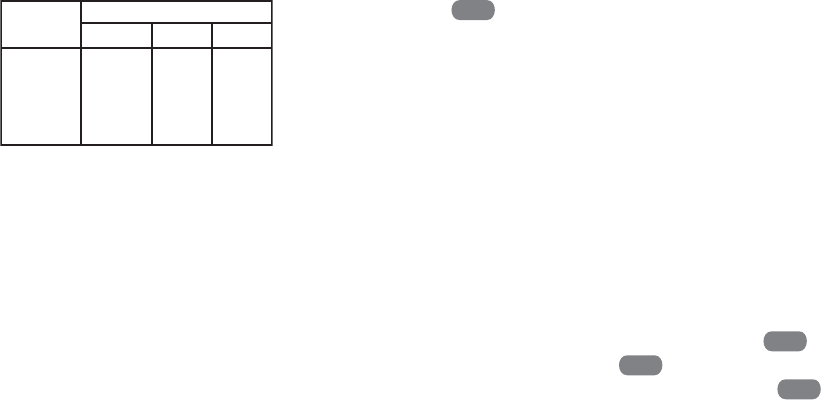
10
In the MOR and NHT periods, the
sensor on the upper level (sensor A)
has more priority than the lower level
(sensor L), so the system will operate
to keep the temperature at the set point
in the upper level. In the DAY and
EVE periods, the lower level has the
higher priority, so the system will
operate to keep the temperature at the
set point on that level. The sensor in
the guest bedroom has the lower
priority of the sensors. If there is a
guest, the sensor in that room (sensor
B) should be changed to AV G or HI
for periods when that room will be
used. To assign priority to a sensor,
press PROGRAM
VIEW
to advance
the time period you wish to modify,
then press the HUMIDITY button. On
the display in place of period of day
(MOR, DAY, EVE, NHT) the priority
of the sensor and the sensor identifica-
tion will appear. Press the HUMID-
ITY button to step through the sensors
that are installed and enabled L (local),
A, B or C. Only sensors that are
installed and enabled will be listed.
When the sensor you wish to change is
displayed, press the DAYLIGHT
SAVING TIME key to change the
priority (AVG, HI or LO). AVG is the
default setting. A setting of HI gives a
sensor more importance and a setting
of LO gives less importance.
Outdoor Temperature Sense.
(User menu, Step 16) A remote sensor
(F145-1378) may be installed for
outdoor temperature measurement.
The sensor must be properly con-
nected and enabled using the User
menu. The display shows the outdoor
temperature from -40° to 140°F by
pressing the light button twice within
one second when the thermostat is in
program run or hold mode.
KEYPAD LOCKOUT MENU
The keypad lockout menu allows you
to partially or totally lock out the
keypad depending on your system or
personal requirements. To enter the
keypad lockout menu you must first
enter the User Menu, while in the User
Menu press TIME
FWD
and TIME
BACK
the same time for at least one
second. Press TIME
FWD
to
advance through the menu options.
L
AVG
HI
HI
AVG
A
HI
AVG
AVG
HI
B
LO
LO
LO
LO
MOR
DAY
EVE
NHT
SENSOR


















