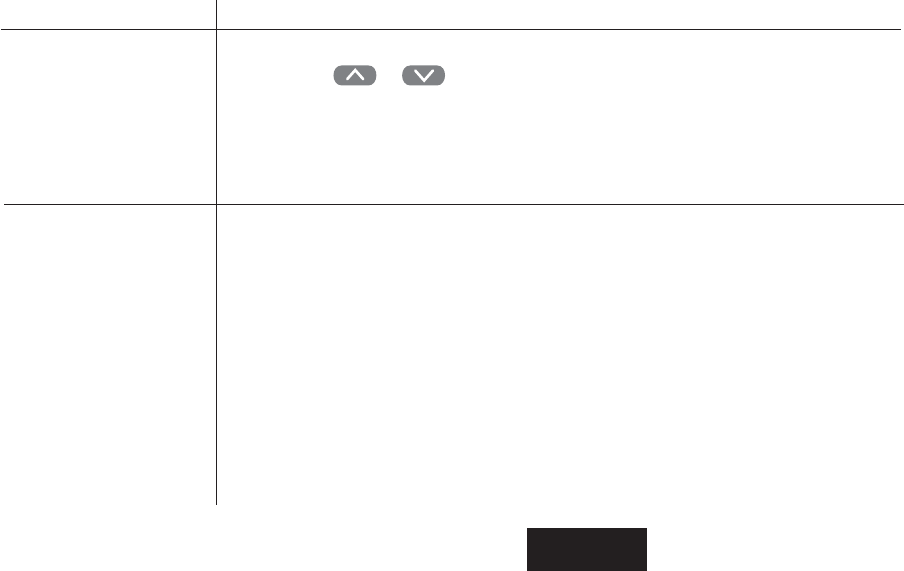
31
15. How do I temporarily
Override the program and
Hold Til Timing?
Any time your program is running and you would like to override it for a specific amount
of time, press or until the temperature you want is displayed. The display will
indicate HOLD, and the number of hours remaining in the hold period will be indicated
with the word HRS. To adjust the length of time for the override, press TIME FWD or
TIME BACK. The time you select will become the new number of hours for the Hold Til
timing. Once your time is selected, let the thermostat revert back to normal operation on its
own to accept the change.
16. What is the
thermostat Click Test?
Many furnaces have safety devices that shut the system down when a lock-out condition
occurs in the furnace. If the thermostat is turned off or the call for heat is cancelled (by
lowering and then raising the set temperature) the furnace may start operating again. A
diagnostic to see if the thermostat is operating when the room temperature is below the
thermostat setting (in heat) is to lower the setting below the room temp. Within about 3
seconds the thermostat should make a soft click sound. This sound is the thermostat turning
off the call for heat and usually indicates the thermostat is operating properly. If the
thermostat does not click you would be suspicious of the thermostat and try resetting it by
following it’s reset operation. If the thermostat does not click after being reset contact your
heating and cooling service person or place of purchase for a replacement. If the thermostat
clicks and the heat works intermittently contact the furnace manufacturer or local service
person. They will want to observe the condition when it is not working.
1F95-391FAQs
FAQs


















