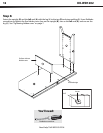17
DX-WD1202
Need help? Call 800-305-2204
Step 11:
Carefully turn the unit so the front is facing down, then fasten the back (G) to the legs (I and J). Use a Phillips
screwdriver and eight brown 7/16" large head screws (II).
Fasten the remaining back (G) to your stand using 33 nails (KK).
Note: Be sure to tap the nails into the holes that line up over the shelf (F). Perforations have been provided for access through
the back. Carefully cut out the holes needed.
You’ll need:
These holes must line
up over shelf (D).
Caution: Do not stand
your stand upright
without the back
fastened. Your stand may
collapse.
Phillips screwdriver
II (8)KK (33)
Hammer