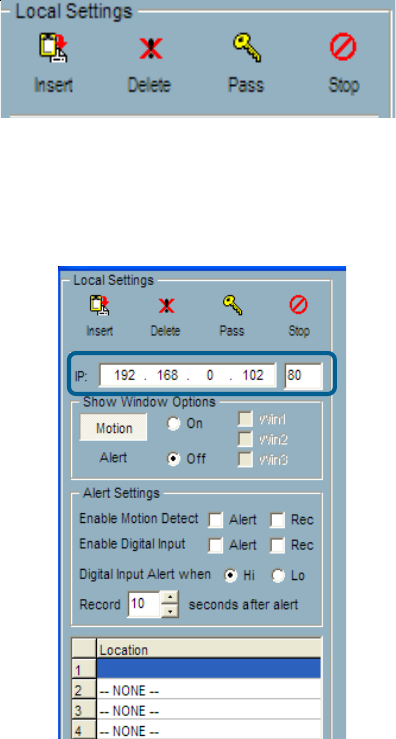
55
Home > Camera Configuration Screen (continued)
In the Local Settings there are four main functions:
Insert – To add cameras to the camera list, specify the IP address and port,
click the Insert button. The program will try to connect to the DCS-2100+. If the
connection succeeds, the admin password of the remote DCS-2100+ camera
is required. If you provide the correct password, the camera will be inserted in
the list.
Delete – This will delete the selected camera from the camera list.
Password – Changes the local “admin” password.
Stop – Provides a way to stop the network connection if the connection freezes
for a long time.
Using IP Surveillance Software (continued)


















