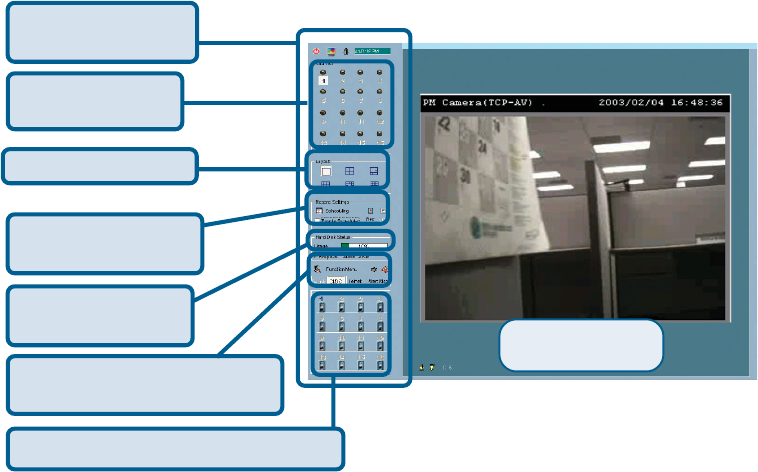
52
Using IP Surveillance Software (continued)
Monitor Program Main Screen:
Descriptions of the sections of the Monitor program Main screen:
Miscellaneous functions:
Including quitting the application, snapshot, full screen
monitoring, and the Function menu for setting Global Settings,
Camera Configuration, and Backup of data. Tips are provided
when you move the mouse cursor on them.
Channel area
This area displays the status of each video channel (camera)
including: connection, recording, camera selected, and alert
information.
Video area
In this area, you can see the video of the accessed channel, and
some convenient controls.
Layout area
You can change the monitoring layout in this area such as 1
fullscreen image of 1 camera or up to 16 images of different
cameras.
!!
!!
!
!!
!!
!
!!
!!
!
!!
!!
!
Misc. Functions
Channel Area
Hard Disk Status
Recording Settings
DI/DO Control
Features Menu & Alert
Messages
Image Layout Area
Video Area


















