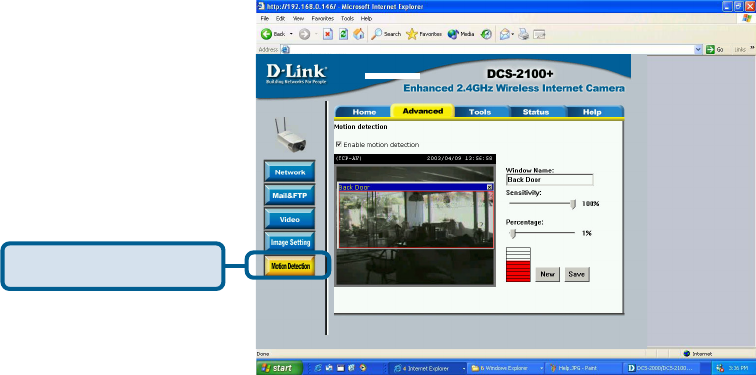
39
Configuration > Advanced > Motion Detection
Click the Motion Detection button from the Configuration screen to access
settings that affect how the DCS-2100+ Internet Camera can serve as a security
device by recording only when motion is detected.
Enable motion detection - Check this option to turn on the motion detection.
Window Name - The text entered here will show at the top of the
window.
Sensitivity - Sets the measurable difference between two
sequential images that would indicate motion.
Percentage - Sets the amount of motion in the window being
monitored that is required to initiate a motion
detected alert.
Using the DCS-2100+ with an Internet browser
(continued)
Note: Setting a higher sensitivity and a lower
percentage makes any motion more easily
detected.
Click Motion Detection
http://192.168.0.146


















