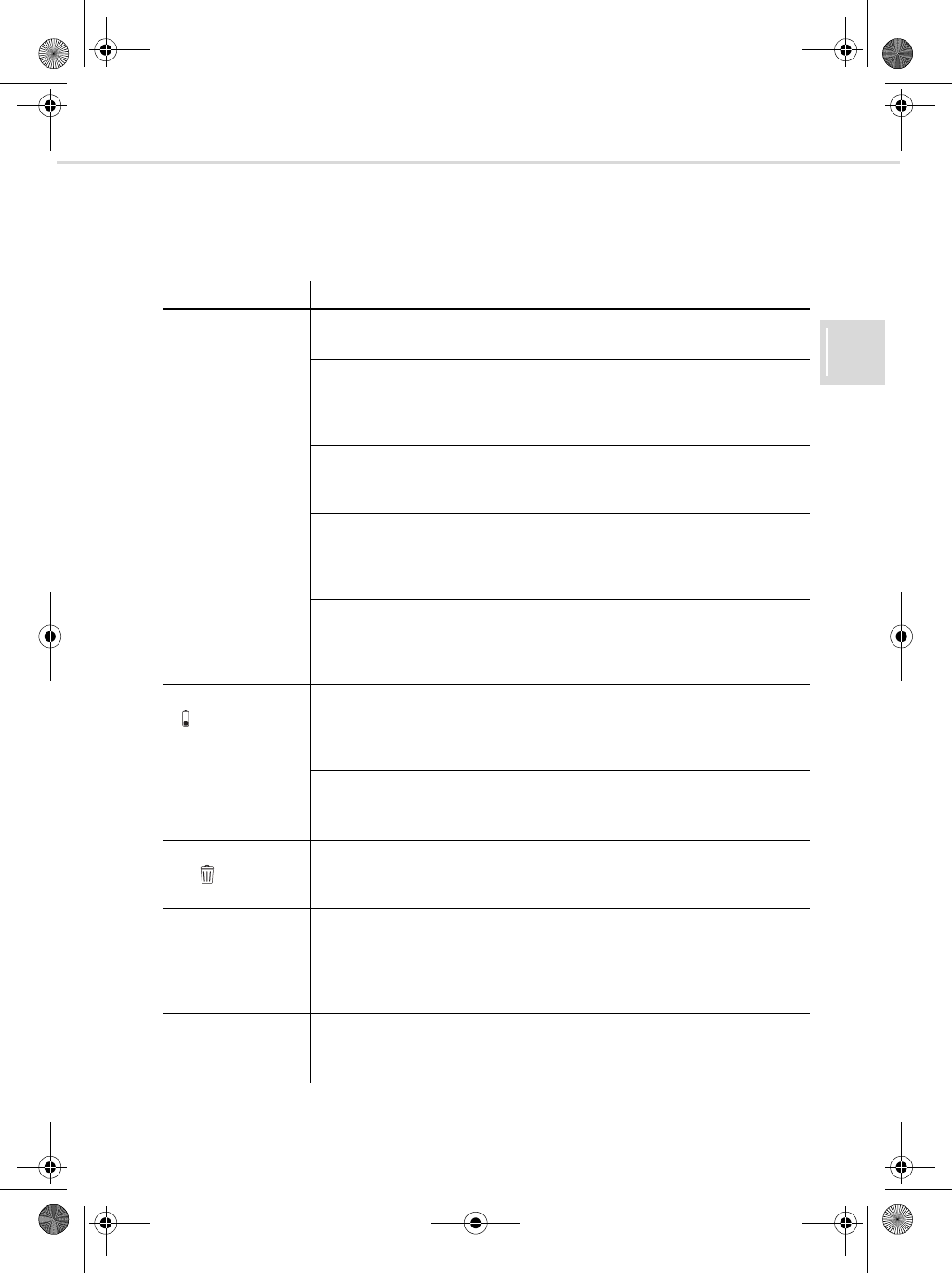
49
9 Troubleshooting
GB
9 Troubleshooting
9.1 If the appliance does not work as it should
See if you can solve the problem yourself by following the steps in the table below. If you cannot
solve the problem using this table, contact our Service Hotline (Page 186, ‘International Service’)
and describe the problem to us.
Problem Possible cause / solution
The appliance will
not start.
The battery pack is inserted incorrectly.
Insert the battery pack correctly, Chapter 4.3, ‘Inserting the battery pack’.
The battery pack is completely empty.
Switch off the appliance via the On/Off switch (position "0") and charge the
battery pack as described, Chapter 5, ‘Charging the battery pack in the
appliance’.
The appliance was switched on (position "I") during the charging process.
Switch off the appliance via the On/Off switch (position "0") and switch it
back on again (position "I"). The appliance will then start up.
The cover of the dust container compartment has been taken off while the
appliance was still switched on.
Switch off the appliance via the On/Off switch (position "0") and switch it
back on again (position "I"). The appliance will then start up.
The cover of the dust container is not correctly seated. Switch off the appli-
ance via the On/Off switch (position "0") and correctly insert the cover of
the dust container compartment as described, Chapter 8.4, ‘Inserting the
dust container and filter’.
The battery indicator
" " is illuminated
red.
The capacity of the battery pack is too weak.
Switch off the appliance via the On/Off switch (position "0") and charge the
battery pack as described, Chapter 5, ‘Charging the battery pack in the
appliance’.
The appliance has no ground contact.
Place the appliance on the floor. It will now directly start cleaning.
The cleaning indica-
tor " " is illuminat-
ed red.
The dust container is overfilled or the filter is clogged.
Switch off the appliance via the On/Off switch (position "0") and proceed as
described under Chapter 8, ‘After use’.
The appliance starts
up, but it continu-
ously moves back-
ward.
The slide controller for adjusting the sensitivity of the fall sensors is set on
a position for a light floor, although the appliance is being used on a dark
floor.
Adjust the setting of the slide controller to the sensitivity setting of the fall
sensors, Chapter 6.1, ‘Adjusting the sensitivity of the fall sensors’.
The appliance only
cleans part of the
room to be cleaned.
Depending on the size of the room to be cleaned, the appliance may - at
the end of the 3 modes - not necessarily have been everywhere.
Let the appliance run until it has travelled over every area of the room.
M607.book Seite 49 Dienstag, 18. Juni 2013 10:44 10


















