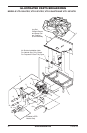www.desatech.com
111826-02J16
TROUBLESHOOTING
Continued
ODS/pilot lights but ame goes
out when control knob is re-
leased
Burner does not light after ODS/
pilot is lit
Delayed ignition of burner
Burner backring during com-
bustion
1.
Control knob not fully pressed in
2. Control knob not pressed in
long enough
3. Safety interlock system has
been triggered
4. Equipment shutoff valve not
fully open
5. Pilot ame not touching ther-
mocouple, which allows ther-
mocouple to cool, causing
pilot flame to go out. This
problem could be caused by
one or both of the following:
A) Low gas pressure
B) Dirty or partially clogged
ODS/pilot
6. Thermocouple connection
loose at control valve
7. Thermocouple damaged
8. Control valve damaged
1. Inlet gas pressure is too low
2. Burner orice clogged
3. Remote selector in OFF
position
4. Wire disconnected from gas
control
1. Manifold pressure is too low
2. Burner orice clogged
1. Burner orice is clogged or
damaged
2. Damaged burner
3. Gas regulator defective
REMEDY
1. Press in control knob fully
2. After ODS/pilot lights, keep
control knob pressed in 30
seconds
3. Wait one minute for safety in-
terlock system to reset. Repeat
ignition operation
4. Fully open equipment shutoff
valve
5. A) Contact local natural or
propane/LP gas company
B) Clean ODS/pilot (see
Cleaning and Maintenance,
page 14) or replace ODS/pilot
assembly
6. Hand tighten until snug, then
tighten 1/4 turn more
7. Replace pilot assembly
8. Replace control valve
1. Contact local natural or pro-
pane/LP gas company
2. Clean burner (see Cleaning
and Maintenance, page 14)
or replace burner orice
3. Put remote selector in ON
position
4. See Wiring Diagram, page 14
1. Contact local natural or pro-
pane/LP gas company
2. Clean burner (see Cleaning
and Maintenance, page 14)
or replace burner orice
1. Clean burner (see Cleaning
and Maintenance, page 14)
or replace burner orice
2. Replace damaged burner
3. Replace gas regulator