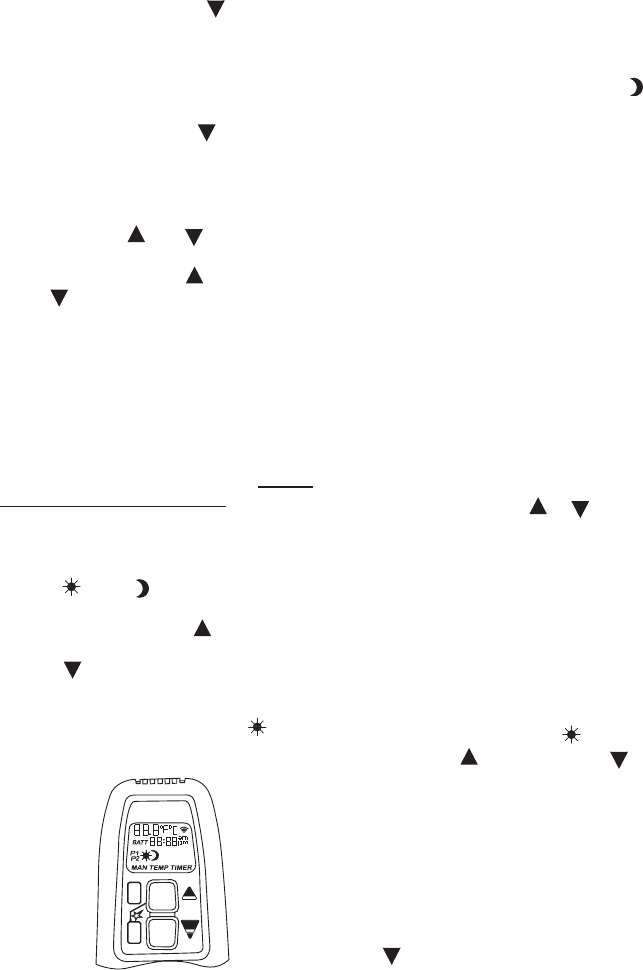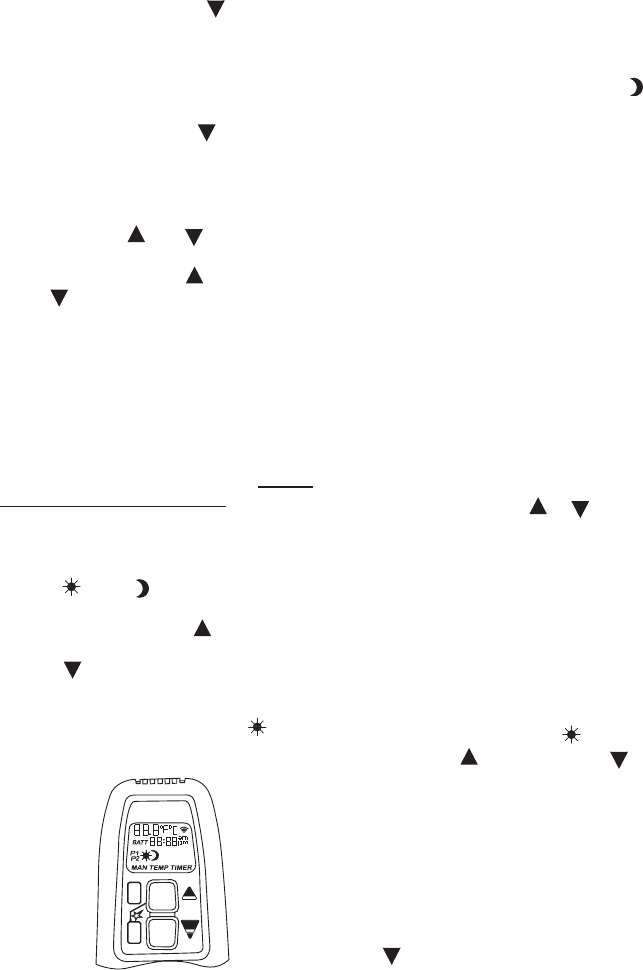
www.fmiproducts.com
116986-01H 17
OPERATION
Continued
To save battery power, press to turn main
gas to pilot gas. Press the OFF button to
shut off the device including pilot ame. The
device can be shut off with ON/OFF switch,
thus disabling remote hand set.
Press and hold OFF and
until display
changes from °F (and 12 hour clock) to °C
(and 24 hour clock) or vice versa.
• After connecting battery or by simultane-
ously pressing
and the display will
start to ash. You are in the set mode.
• From SET mode press
to set the hour
and
to set the minute.
• Wait or press OFF to return to manual
mode.
Remote handset battery needs to be changed
when LED is dim. Battery life expectancy is
2 to 3 years. Replacement is recommended
at the beginning of heating season. Battery
needs to be changed when acoustic error
message appears during ignition (see Identify-
ing Error Signals from Receiver, page 24).
• Press the SET button quickly to change the
mode of operation in the following order:
MAN,
TEMP, TEMP, TIMER.
• Manual ame height adjustment (MAN ap-
pears on display): Press
to turn on the
re (main burner) or to increase ame height.
Press to decrease ame or to go down
to pilot only. The receiver acknowledges the
transmission with an acoustic signal.
• The day time temperature mode (
TEMP
appears on display): The sensor in the
transmitter measures room temperature.
The controller compares the room tem-
perature with set temperature and sends
a signal to the receiver to turn gas valve
motor up or down, to adjust ame height
accordingly.
• The nighttime setback temperature (
TEMP appears on display): The sensor in
the transmitter measures the temperature
and adjusts it according to the nighttime
setback temperature. There is a bigger
temperature differential during this cycle.
• Timer: The timer mode (TIMER) operates
much like the temperature mode above.
The timer setting allows you to set specic
times for on and off. (There are 2 burner
on and 2 burner off cycles every 24 hours.)
If the reading for the nighttime temp. is
"– – –", the motor will turn off the valve to
standby pilot position and wait for the next
burner on cycle. This display shows the
setting temperature every 30 seconds.
• Select the desired mode of operation
(day or night) by pressing the SET button
briey.
• Hold SET button until display ashes.
• Set temperature with the
or (40°F is
the minimum temperature).
• Wait or press OFF to go to temperature
control mode.
• If temperature control in moon times
should be off (lower battery consumption),
decrease night temperature until "– – –"
appears on display.
Set Timer
• Switch to timer mode by pressing the SET
button briey.
• Press the SET button until P1
ashes.
• Set hours with
and minutes with .
• Press SET briey for the next burner cycle
time.
• If all 4 times are set, pressing the OFF but-
ton or waiting will complete programming.
Press OFF button on remote control to switch
off main gas and pilot gas.
Press to decrease the ame height and
shut off main burner.
Figure 18 - Control Panel for Hand-Held
Remote