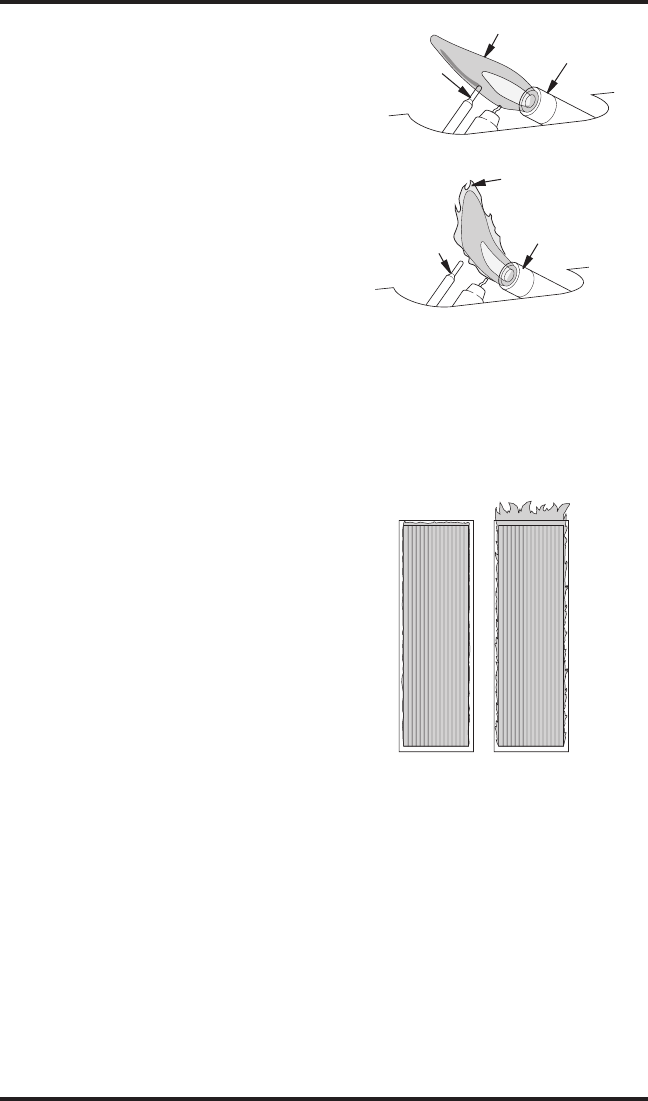
www.desatech.com
15113261-01A
Thermocouple
Pilot Burner
Pilot Burner
Thermocouple
Blue Flame
Yellow Flame
Figure 20 - Correct Pilot Flame Pattern
Figure 21 - Incorrect Pilot Flame Pattern
Figure 22 - Burner Operation
THERMOSTAT FUNCTION
Setting Desired Room Temperature
This remote control system can be thermostati
-
cally controlled when the remote control is in
the thermo mode. The word ROOM must be
displayed on the screen.
1. Press MODE button on remote control until
ROOM appears. This sets the remote to the
thermostat mode.
2. Press and hold the SET button until the
desired temperature is displayed. The
numbers will increase from 45° to 99° then
restart over at 45°. After releasing the SET
button, the set room temperature will dis
-
play for 3 seconds, then default to display
the room temperature.
Changing Set Temperature
1. Follow step two under Setting Desired Room
Temperature
above.
2. Press the MODE button to disengage the
thermo mode. The word ROOM does
not display when thermo mode is not in
operation.
INSPECTING HEATER
Check pilot flame pattern and burner flame pat-
tern often.
PILOT FLAME PATTERN
Figure 20 shows a correct pilot flame pattern.
Figure 21 shows an incorrect pilot flame pattern.
The incorrect pilot flame is not touching the
thermocouple. This will cause the thermocouple
to cool. When the thermocouple cools, the heater
will shut down.
If pilot flame pattern is incorrect, as shown in
Figure 21
•
turn heater off (see To Turn Off Gas to Appliance,
page 14)
• see Troubleshooting, page 17
Note: The pilot flame on natural gas units will
have a slight curve, but flame should be blue and
have no yellow or orange color.
Correct
Flame
Pattern
Incorrect
Flame
Pattern
BURNER FLAME PATTERN
Figure 22 shows a correct and incorrect burner flame
pattern. If burner flame pattern is incorrect
• turn heater off (see To Turn Off Gas to Appli
-
ance, page 14)
• see Troubleshooting
, page 17
OPERATING HEATER
Continued


















