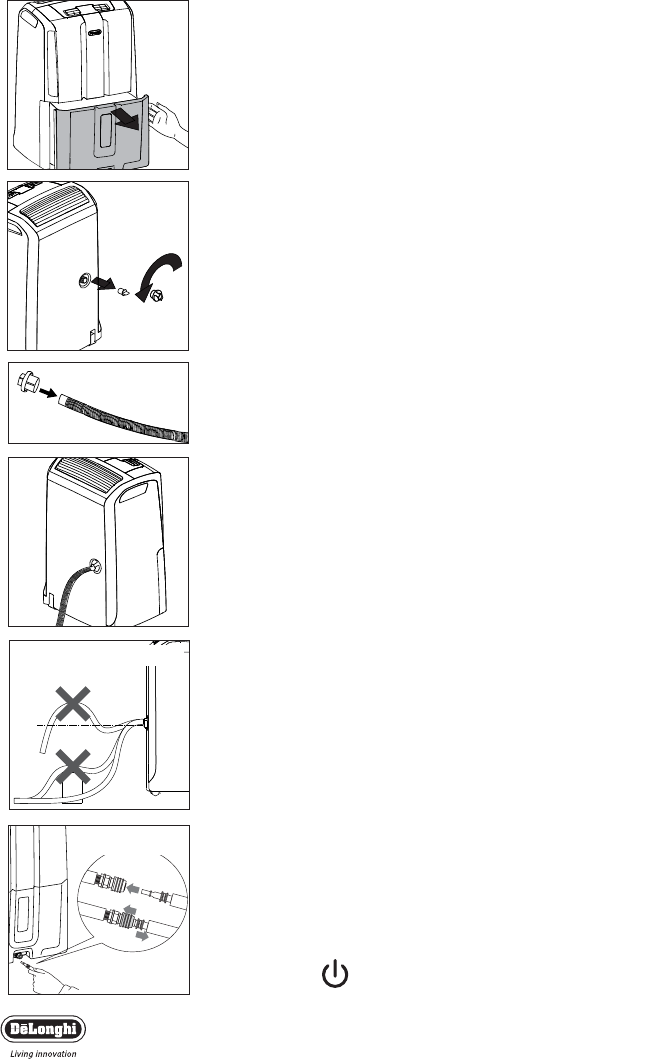
6
INSTALLATION
Position the appliance in the room to be dehumidified. A free
space of at least 2 ft (61 cm) must be left at the front of the
dehumidifier, so as not to block the air outlet.
For efficient ventilation a space of about 2-4 in (5-10 cm)
should be left at the back of the appliance.
The condensate can be drained in one of the following ways:
A) Draining into the tank
The condensate can be drained directly into the tank. The tank
can be easily removed (fig.1). When the tank is full, remove (fig.1)
and empty it into a sink. When finished, replace it properly.
NOTE: The tank must be positioned properly for the unit to
function. If you hear the intermittent sound of the beep, it
means the tank is not in the proper position.
B) Continuous external draining
If the appliance is to be operated for long periods but you are
unable to empty the tank regularly, you are recommended to
use continuous draining.
1) Remove the continuous drain cap 1 by turning it counterclock-
wise then remove the rubber stopper from the spout 2 (fig. 2).
2) Insert the drain cap 1 in the condensate drain hose (8) till
the end (fig. 3) then screw the cap into the spout. (fig. 4).
3) Make sure the end of the hose is no higher than the spout
(Fig. 3) or water could remain in the tank. Make sure there
are no kinks in the hose (Fig. 5).
Keep the rubber stopper to close the spout.
C) Continuous draining using the pump (only on pump
models)
The patented heavy-duty pump system allows water removal of
up to 13 ft (4m) in height.
If you want the water to flow directly to a drain, connect the
condensation discharge tube supplied (9) to the connection pipe.
located on the lower front part of the unit unit (you will first
need to remove the stopper labeled PUMP) (fig. 6).
Select the dehumidifying function and press the PUMP button.
Note: With the condensation discharge hose missing and the
pump switched ON, the display will show the symbol PUMP
blinking.
To eliminate this problem:
• Check the hose is correctly positioned;
• Switch the appliance off by pressing the “ON/STAND-
BY “ button .
• Disconnect and reconnect the plug.
1
2
Fig.1
Fig.2
Fig.3
Fig.4
DEHUMIDIFIER DD Series
1 PUSH
2
Fig.5
Fig.6
NO
NO
YES














