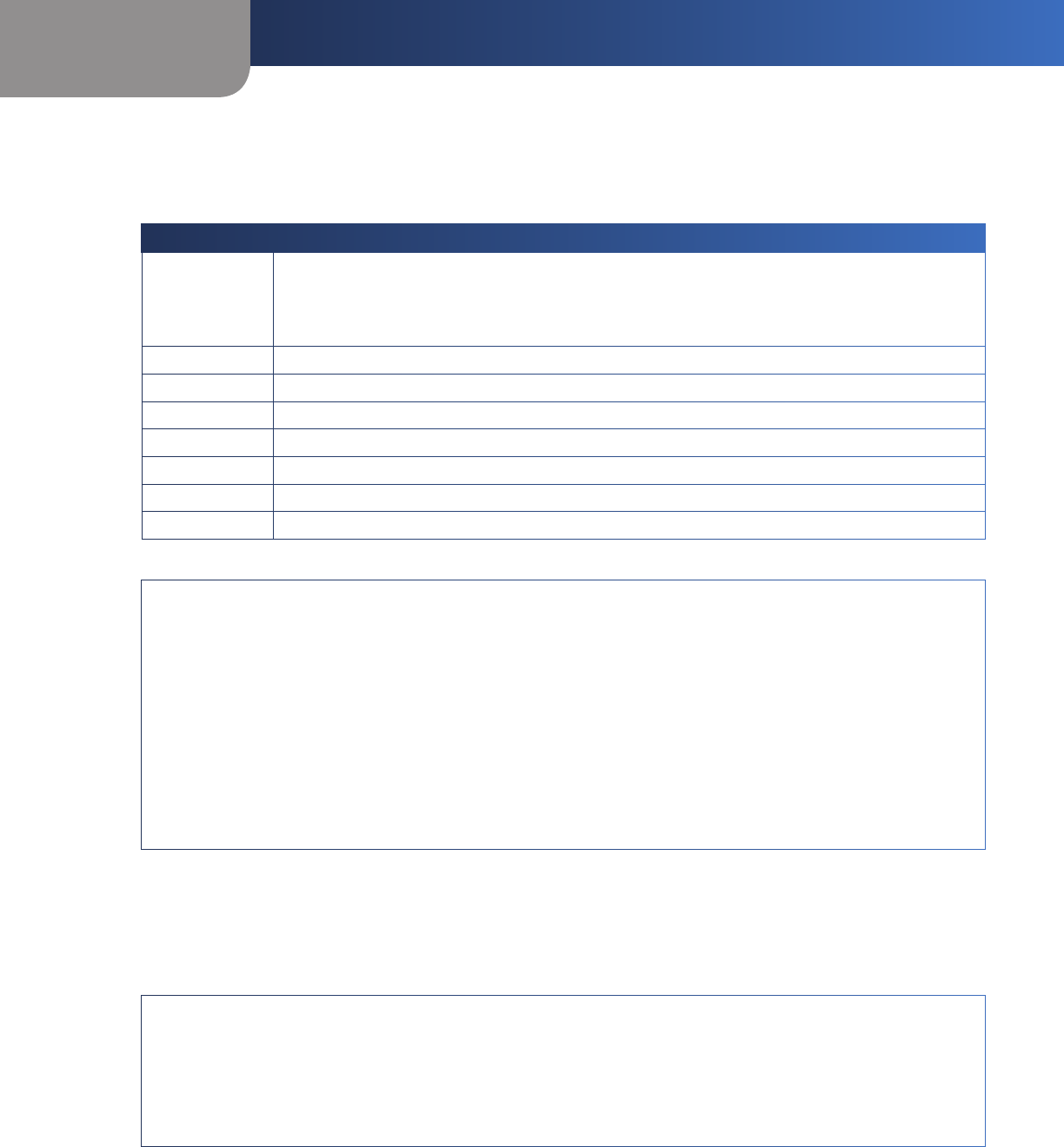
Appendix D
CGI Commands
34
Wireless-N Internet Home Monitoring Camera
Appendix D
Get/Set System Date and Time
Method: GET
URL: http://<ip>/adm/date.cgi?action=<value>[&<parameter pair>…]
Parameter Value and description
action
Get/Set the system date and time
get= Get the system date and time
set= Set the system date and time
time_zone The index value in time zone table (Read-only)
year Year (2005~2037)
month Month (1~12)
day Day (1~31)
hour Hour (0~23)
minute Minute (0~59)
second Second (0~59)
Return: A successful request returns all group parameters or the specified parameters as below:
HTTP/1.0 200 OK\r\n
…
content-type: text/plain\r\n
...
\r\n
OK\r\n
<parameter pair>\r\n
<parameter pair>\r\n
...\r\n
Upgrade Firmware
Method: POST
URL: http://<ip>/adm/upgrade.cgi
Message body:
…
…
<boundary=...>
…
<FW binary data>
The client must wait at least 5 minutes to make sure the upgrade is complete.
Return: A Firmware Upgrade Progress window is returned.


















