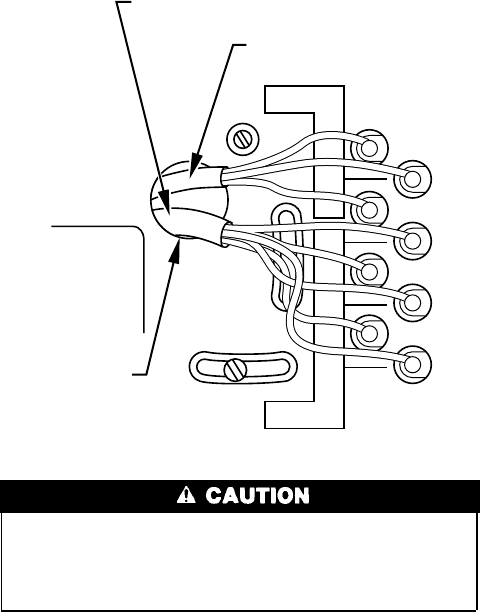
Changing the base temperatures will change the Comfort
Temperature Setpoints used in the system schedules. Always
set the Base Temperatures prior to programming the system
schedules.
Comfort Zone also uses a minimum temperature and a maximum
temperature for comfort setpoints. The minimum and maximum
temperatures are the same for all 4 zones.
The Maximum Temperature is only used for cooling. It is set by
selecting Rotary Switch Position S-2. The Maximum Temperature
setting is used when a temperature above the 14° span is selected.
If Cooling Base Temperature is set to 68°F and cooling setpoint is
82°F, any attempt to raise cooling setpoint will select Maximum
Temperature.
The Minimum Temperature is only used for heating. It is set by
selecting Rotary Switch Position S-3. The Minimum Temperature
setting is used when a temperature below the 14 ° span is selected.
If Heating Base Temperature is set to 54°F, any attempt to lower
heating setpoint below 54°F will select Minimum Temperature.
Both Maximum and Minimum Temperatures are intended for use
with schedules or setpoints which are extreme compared to normal
building temperatures.
Comfort Zone also has one additional set of temperature settings.
These are Vacation Setpoints. The Vacation Setpoints are heating
and cooling setpoints to be used in all 4 zones whenever 4 zone
controller rotary switch is turned to "Vacation." The Vacation
option is used to place entire building in setback during long
unoccupied periods without danger of freezing or extreme
heat/humidity.
SEQUENCE OF EVENTS FOR A NORMAL HEATING OR
COOLING CYCLE
Given Comfort Setpoints and space temperature for zones within
system, Comfort Zone will determine if active heating or cooling
is required. If so, Comfort Zone will perform the following:
1. Select a reference zone.
2. Make sure all zone dampers are fully open.
3. Energize HVAC equipment fan.
4. Energize heating or cooling equipment. The equipment may
be a compressor, furnace, strip heater, etc.
5. Set the zone damper positions based upon zone demand.
6. Energize additional stages of heating or cooling if demand
warrants.
7. Continue to adjust zone dampers as conditions within zones
change.
8. Turn off heating or cooling equipment when all zones are
within 0.5°F of desired comfort setpoint.
9. Open all zone dampers when equipment is turned off.
This is the basic Sequence of Operation for the Comfort Zone
system. The actual control of dampers, HVAC equipment, and
system fan will change with configuration of system. Depending
upon configuration, Comfort Zone can control heat pumps, fur-
naces, and dual fuel applications.
SELECTION OF A REFERENCE ZONE IN THE SYSTEM
The first step in any heating or cooling cycle requires Comfort
Zone to evaluate zones, determine if heating or cooling is needed,
and select a Reference Zone.
The Comfort Zone system actively looks at Comfort Setpoints and
space temperature in all zones. If any zone in system has a demand
of 1.5°F or more, then Comfort Zone will prepare to operate
heating or cooling equipment to reduce demand.
First, Comfort Zone will select a reference zone in the system. The
reference zone will be zone with greatest demand. The zone
damper serving reference zone will be forced fully open and will
remain fully open as long as that zone is used as reference.
As long as any zone in system has a demand greater than or equal
to 1.5°F, then Reference Zone will be selected by zone with
greatest demand. Once all zones have a demand less than 1.5
o
F,
Reference Zone selection will not change until demand in that
zone is below 0.5°F. At this point Comfort Zone will re-select
Reference Zone and position that particular zone damper fully
open.
The objective of Reference Zone is to ensure that zone with
greatest demand is receiving as much conditioned air as system
will allow. It also gives Comfort Zone system a point of reference
in observing response of zones to equipment operation.
PRE-POSITIONING DAMPERS AND STARTING
THE SYSTEM FAN
In order to minimize noise and enhance system operation, Comfort
Zone maintains all zone dampers full open prior to starting system
fan or heating or cooling equipment. The intent is to provide
HVAC equipment with unrestricted duct work and reduce pressure
surges. Comfort Zone also fully opens dampers whenever a
heating or cooling cycle is completed and system fan is shutting
down. If Fan Switch on 4 zone controller is set to Auto, then all
zone dampers will remain fully open until next heating or cooling
cycle.
The other reason for opening dampers is to provide unrestricted
duct work to other equipment which is not directly controlled by
Comfort Zone. One example may be Heat Recovery Ventilator. If
Comfort Zone is not actively controlling HVAC system, then it
must not impose any control influences (i.e., closed zone dampers)
on system and prevent proper operation of other devices.
For Fan operation, switch settings on 4 zone controller and system
configuration can change actual operation.
If Auto Fan Off For Heating option (Rotary switch position
number T-9) is ON, then Comfort Zone will only energize fan for
cooling cycles. This option is intended for furnaces which will
control their own fan internally.
Fig. 17—Wiring Four Zone Controller
A93231
COMM BUS
GRN
RED
WHT
RED
YEL
BLU
WHT
GRN
GREEN
WHITE
YELLOW
GREEN
WHITE
BLUE
RED
RED
I/O BOARD
FIELD WIRING
(FEED THRU)
3 WIRE CONDUCTOR
(COMM BUS)
5 WIRE CONDUCTOR
(INTERFACE BOARD)
8


















