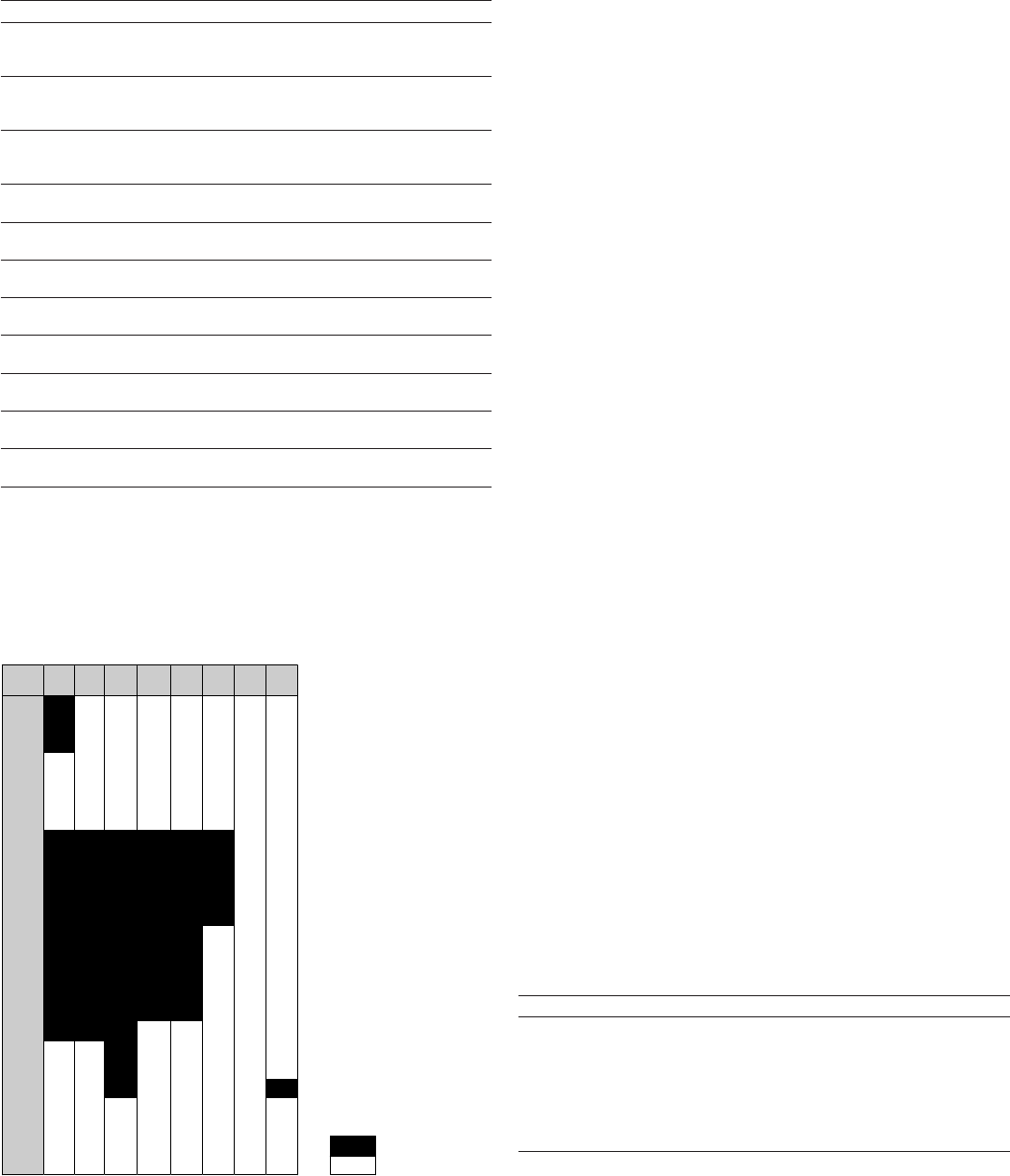
26
PERIOD X CONFIGURATION SUB-MENUS (X = 1 TO 8)
ITEM # FORMAT COMMENTS
0 Period X Menu Indicates the period (X) you are going to configure.
When selected this item authorises a return to the
main menu.
1n
1
n
2
n
3
n
4
Occupied period - Start time*.
00:00 to 24:00 Authorises entering the time of day at which the
occupied period starts.
2n
1
n
2
n
3
n
4
Occupied period - End time*.
00:00 to 24:00 Authorises entering the time of day at which the
occupied period ends.
3 Mo- 0 or Mo- 1 1 = the period is in effect on Monday.
0 = period not in effect on Monday
4 tu- 0 or tu- 1 1 = the period is in effect on Tuesday.
0 = period not in effect on Tuesday.
5 UE-0 or UE- 1 1 = the period is in effect on Wednesday.0 =
period not in effect on Wednesday.
6 tH- 0 or tH- 1 1 = the period is in effect on Thursday.
0 = period not in effect on Thursday.
7 Fr-0 or Fr- 1 1 = the period is in effect on Friday.
0 = period not in effect on Friday.
8 SA- 0 or SA- 1 1 = the period is in effect on Saturday.
0 = period not in effect on Saturday.
9 Su- 0 or Su- 1 1 = the period is in effect on Sunday.
0 = period not in effect on Sunday.
10 Ho- 0 or Ho- 1 1 = the period is in effect on public holidays.
0 = period not in effect on public holidays.
* n
1
n
2
: hours (00 to 24). The first time the Enter button is continuously pressed,
the first two characters in the 4-digit display flash so that hours can be
adjusted.
n
3
n
4
: minutes (00 to 59). Continuous pressing of the Enter key again causes
the last two characters to flash so that minutes can be adjusted.
Typical timer program:
Program is in unoccupied mode unless a schedule time period
is in effect. If two periods overlap and are both active on the
same day, the occupied mode takes priority over the
unoccupied period.
Each of the eight periods can be displayed and changed with
the aid of a sub-sub-menu. The table below shows how to
access the period configuration. Method is the same for the
time schedule #1 or the time schedule #2.
24
23
22
21
P6P3
2
0
P3
19
P3
1
8
P3P2P2
17
P4P4P3P2P2
1
6
P4P4P3P2P2
1
5
P4P4P3P2P2
14
P4P4P3P2P2
1
3
P4P4P3P2P2
12
P5P4P4P3P2P2
11
P5P4P4P3P2P2
10
P5P4P4P3P2P2
9
P5P4P4P3P2P2
8
P5P4P4P3P2P2
7
6
5
4
3
P1
2
P1
1
P1
0
HOLSUNSATFRITHUWESTU EMON
Time
Starts at Ends at Active on
P1: period 1, 0h00, 3h00, Monday
P2: period 2, 7h00, 18h00, Monday and Tuesday
P3: period 3, 7h00, 21h00, Wednesday
P4: period 4, 7h00, 17h00, Thursday and Friday
P5: period 5, 7h00, 12h00, Saturday
P6: period 6, 20h00, 21h00, Public holidays
P7: period 7, Not used in this example
P8: period 8, Not used in this example
Occupied
Unoccupied
MON : Monday
TUE : Tuesday
WED : Wednesday
THU : Thursday
FRI : Friday
SAT : Saturday
SUN : Sunday
HOL : Public holidays
4.3.11.7 - Description of the Holidays sub-menus
This function is used to define 16 public holiday periods. Each
period is defined with the aid of three parameters: the month,
starting day and duration of the public holiday period. During
these public holidays the controller will be in occupied or
unoccupied mode, depending on the programmed periods
validated for public holidays (see section 4.3.11.6).
Each of these public holiday periods can be displayed and
changed with the aid of a sub-menu.
ATTENTION: The broadcast function must be activated to
utilise the holiday schedule, even if the unit is running in
stand-alone mode (not connected to CCN). See section
4.3.11.8.


















