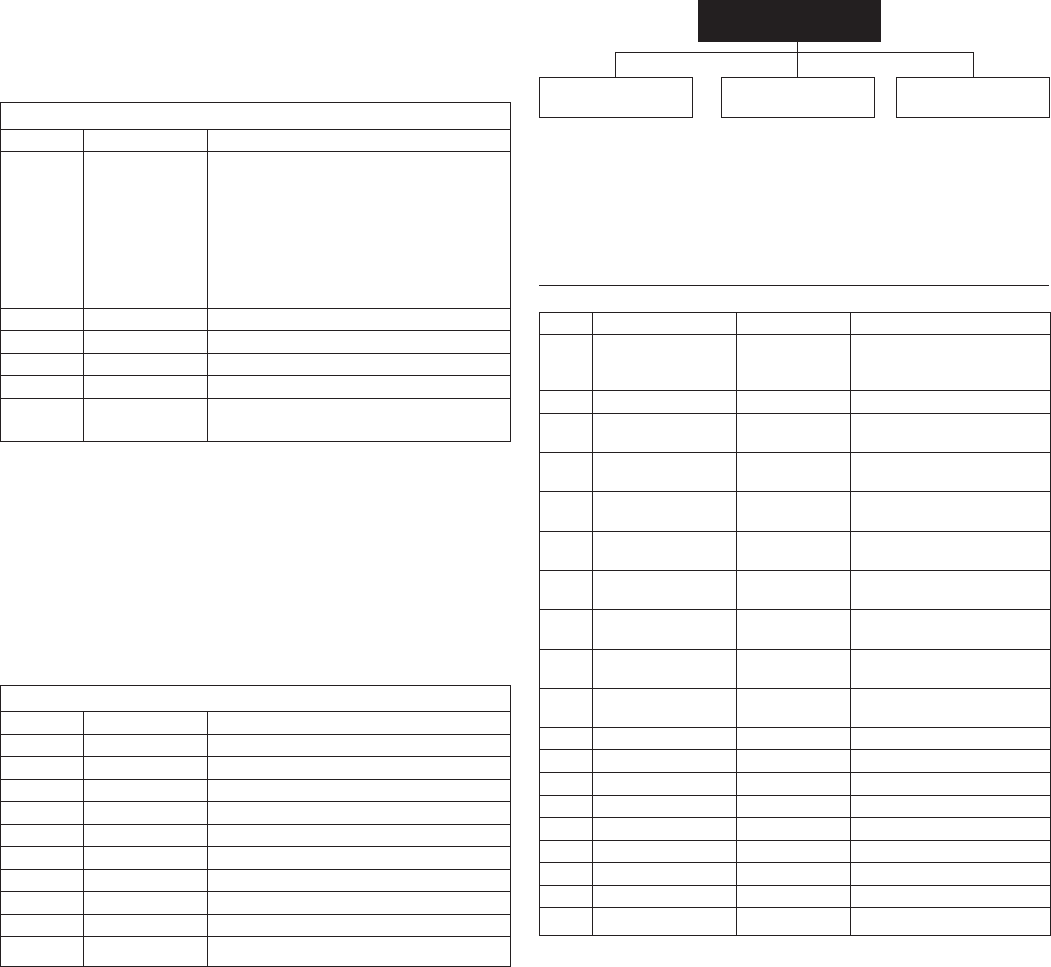
28
ITEM #
0 [1]
1 [1]
2 [1]
3 [1]
4 [1]
5 [1]
FORMAT
X ALArM
rESEt ALArM
1 to 55
1 to 55
1 to 55
1 to 55
1 to 55
COMMENTS
X alarms are active
Reset of alarms is requested
To reset all active alarms, continuously press
the Enter key. ‘rESET ALArM’ is then displayed.
Press the select key again: all alarms are reset.
Current alarm code 1*
Current alarm code 2*
Current alarm code 3*
Current alarm code 4*
Current alarm code 5*
4.3.12 - Description of the Alarms menu
This menu is used to display and reset up to 5 active alarms. It
also permits alarm reset. If no alarm is active this menu is not
accessible. See section 6 for a complete description of the
alarm codes and alarm reset.
1 This item is masked when nil
* Pressing the Enter key when alarm code is displayed causes the following
message to be scrolled:
“time of alarm” “date of alarm” “full CCN alarm message”
- “time of alarm”: xxhmm
- “date”: dd-mm
- “full CCN alarm message”: up to 64 characters
4.3.14 - Runtime menu description
1 This item is masked when not used
NOTES
* Certain values are divided by 10 or by 100, so that number of hours or start-
ups of less then 10 are displayed as 0.
When the value is divided by 10 or by 100 it is displayed in turn with “M 10” or
“M100”.
1 This item is masked when nil
* Pressing the Enter key when alarm code is displayed causes the following
message to be scrolled:
“time of alarm” “date of alarm” “full CCN alarm message”
- “time of alarm”: xxhmm
- “date”: dd-mm
- “full CCN alarm message”: up to 64 characters
4.3.13 - Description of the Alarms History menu
ITEM
#
0
1
2 [1]
3 [1]
4
5 [1]
6 [1]
7 [1]
8 [1]
9 [1]
10
11
12 [1
]
13 [1
]
14 [1
]
15 [1
]
16 [1
]
17 [1
]
18 [1
]
FORMAT
-
nnnn | M 10 | M100
nnnn | M 10 | M100
nnnn | M 10 | M100
nnnn | M 10 | M100
nnnn | M 10 | M100
nnnn | M 10 | M100
nnnn | M 10 | M100
nnnn | M 10 | M100
nnnn | M 10 | M100
nnnn | M 10 | M100
nnnn | M 10 | M100
nnnn | M 10 | M100
nnnn | M 10 | M100
nnnn | M 10 | M100
nnnn | M 10 | M100
nnnn | M 10 | M100
nn
nn
UNITS
-
hrs/10 or 100
hrs/10 or 100
hrs/10 or 100
hrs/10 or 100
hrs/10 or 100
hrs/10 or 100
hrs/10 or 100
hrs/10 or 100
hrs/10 or 100
-/10 or 100
-/10 or 100
-/10 or 100
-/10 or 100
-/10 or 100
-/10 or 100
-/10 or 100
hrs/10 or 100
hrs/10 or 100
COMMENTS
When selected this item
authorises return to the
previous menu
Unit operating hours*
Unit operating hour in cooling
mode
Unit operating hours in heating
mode
Compressor A1 operating
hours*
Compressor A2 operating
hours*
Compressor A3 operating
hours*
Compressor B1 operating
hours*
Compressor B2 operating
hours*
Compressor B3 operating
hours*
Machine starts*
Compressor A1 starts*
Compressor A2 starts*
Compressor A3 starts*
Compressor B1 starts*
Compressor B2 starts*
Compressor B3 starts*
Pump #1 operating hours*
Pump #2 operating hours*
ALARMS MENU
ITEM #
1 [1]
2 [1]
3 [1]
4 [1]
5 [1]
6 [1]
7 [1]
8 [1]
9 [1]
10 [1]
FORMAT
1 to 55
1 to 55
1 to55
1 to 55
1 to 55
1 to 55
1 to 55
1 to 55
1 to 55
1 to 55
COMMENTS
Alarm history code 1*
Alarm history code 2*
Alarm history code 3*
Alarm history code 4*
Alarm history code 5*
Alarm history code 6*
Alarm history code 7*
Alarm history code 8*
Alarm history code 9*
Alarm history code 10*
ALARMS HISTORY MENU
RUNTIMES
RUNTIMES 1
[runtiMES 1]
RUNTIMES 2
[runtiMES 2]
MAINTENANCE
[MAintEnAnCE]
NOTE: The items in brackets show what is displayed on the
user interface.
4.3.14.1 - Description of the Runtimes 1 menu
RUNTIMES MENU [2]


















